Installing Foundation Services on FNDHOST1
To install Oracle Hyperion Foundation Services on FNDHOST1:
-
Log on to the Foundation Services host machine (FNDHOST1) as the
deployment user, and define a network drive (for example,
Z:\) that maps to the shared disk directory into which you extracted Oracle Enterprise Performance Management System software (for example,//sharedhost/sharedlocation/downloads/epm_unzipped). - From the mapped network drive, launch
installTool.cmd. -
In EPM System Installer, select a
language, and then click OK.
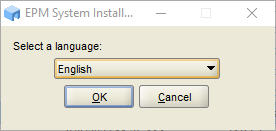
- In Welcome, verify that your system has passed all prerequisite checks, and then click Next.
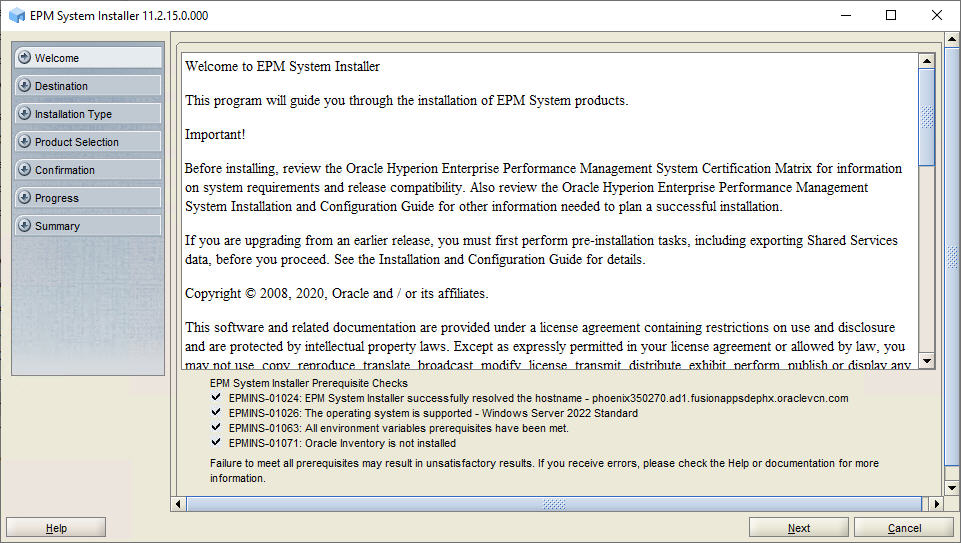
-
If you want to install EPM System
software in a location other than the default location, select that location in
Destination, and then click
Next.
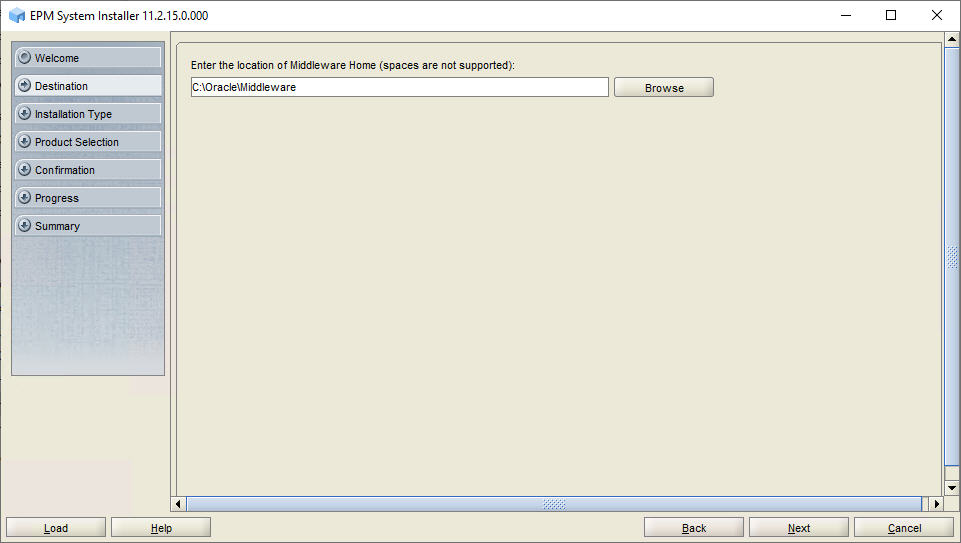
- In Installation Type, click Next.
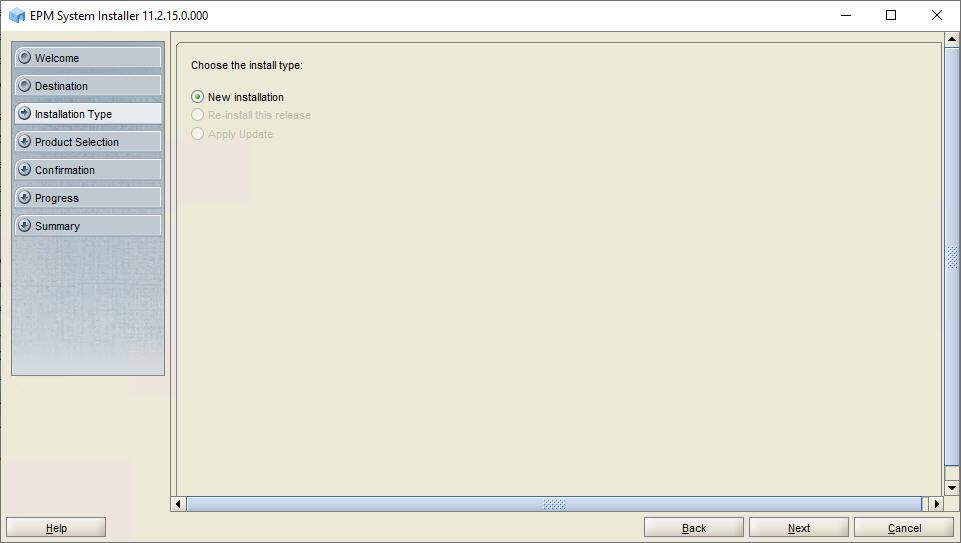
- In Product Selection, clear the selection (uncheck) from Uncheck all, and then select the following components:
Although you may not use all these components, installing them prepares the WebLogic domain to host the Java web applications of these components in the future.
-
Foundation Services and all components listed under Foundation Services
-
Essbase—Essbase Server
-
Financial Reporting—Financial Reporting Java Web Application
-
Planning—Planning Java Web Application
-
Financial Management—Financial Management SDK (automatically selected)
-
Financial Management—Financial Management Java Web Applications
-
FDM Enterprise Edition—FDM Enterprise Edition Java Web Application
-
Profitability and Cost Management Java Web Application
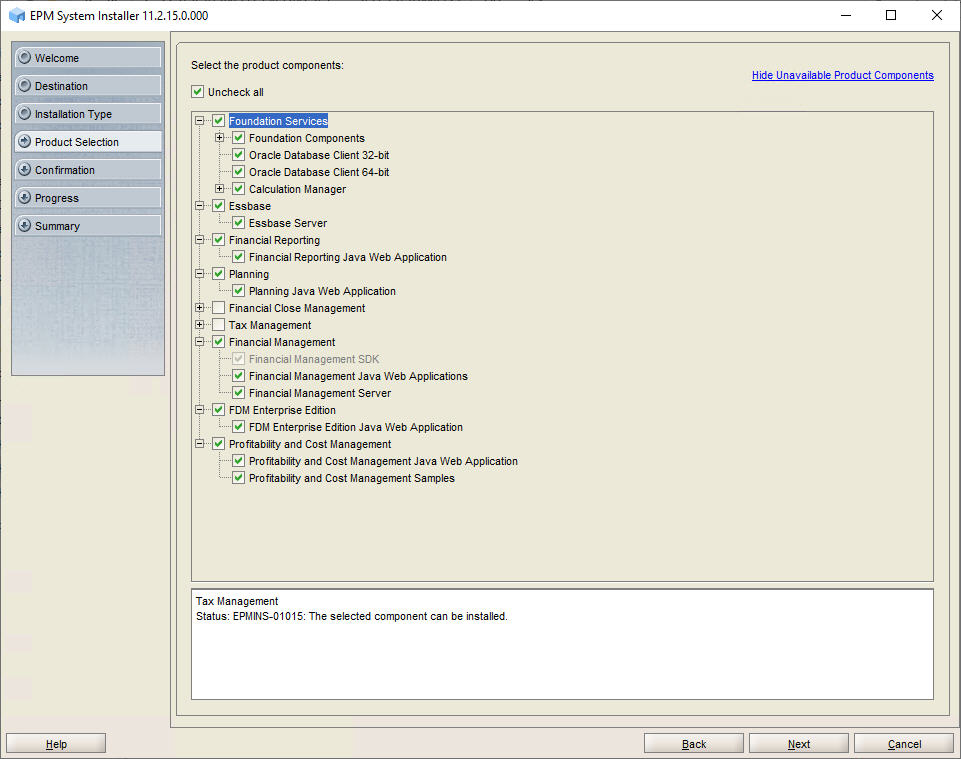
-
- In Confirmation, click Next to begin the
installation of the selected components on FNDHOST1.
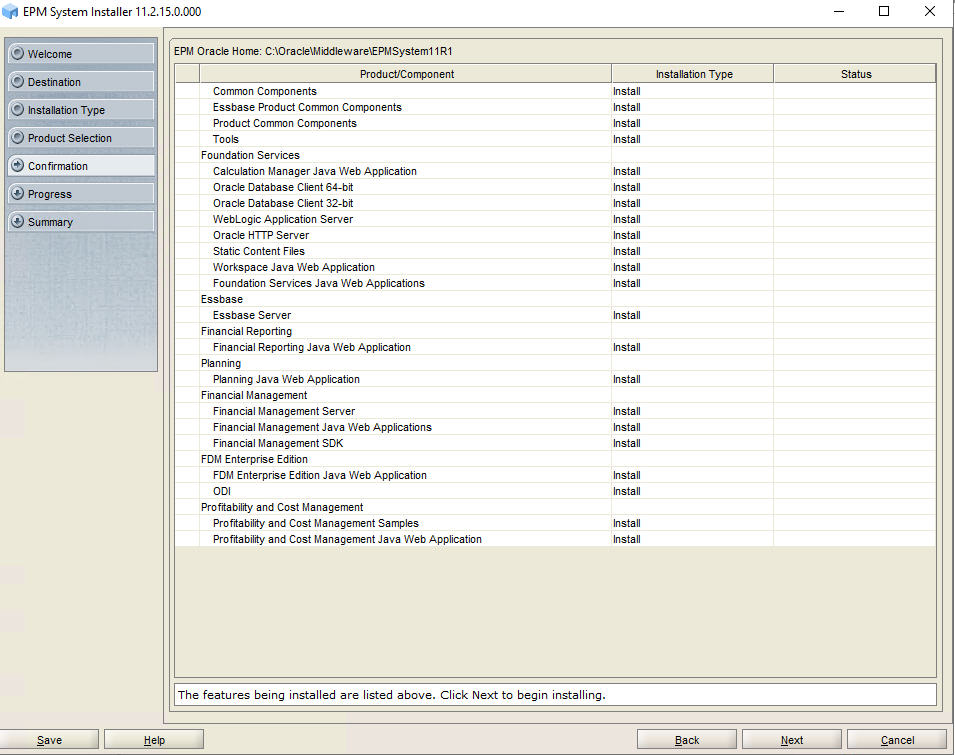
- In Summary, click Finish after verifying that all components installed successfully.