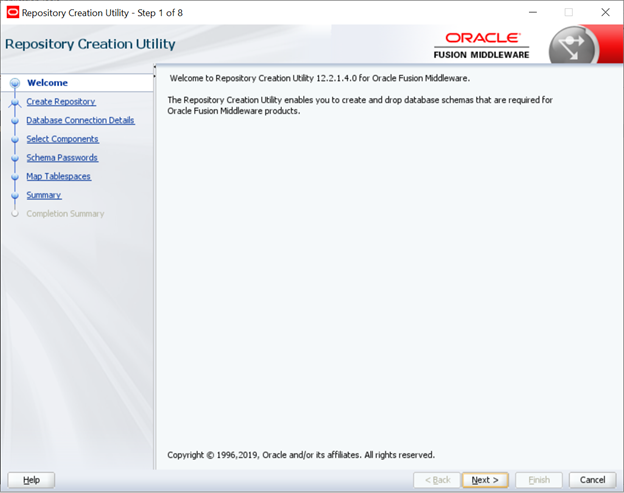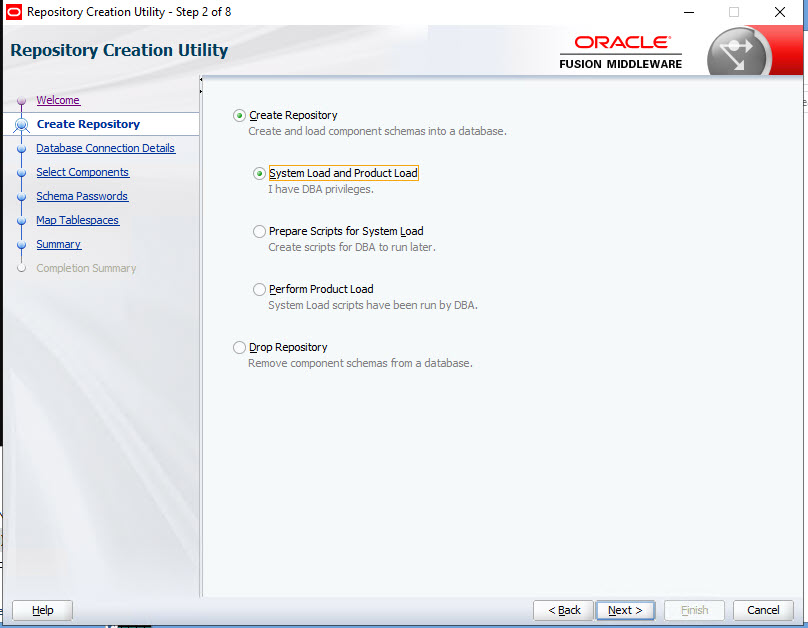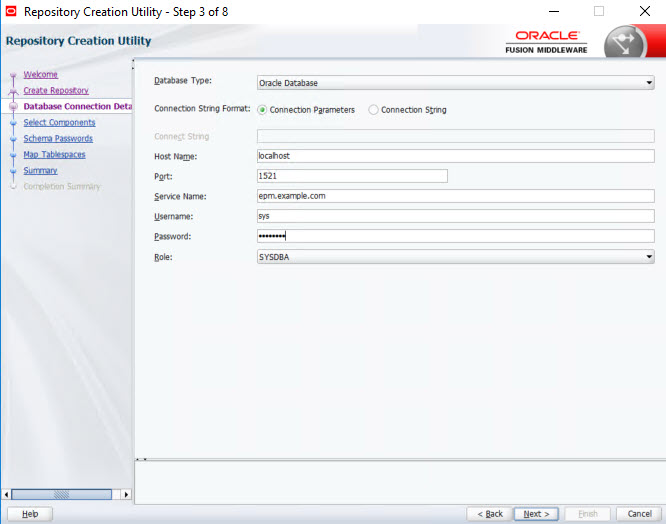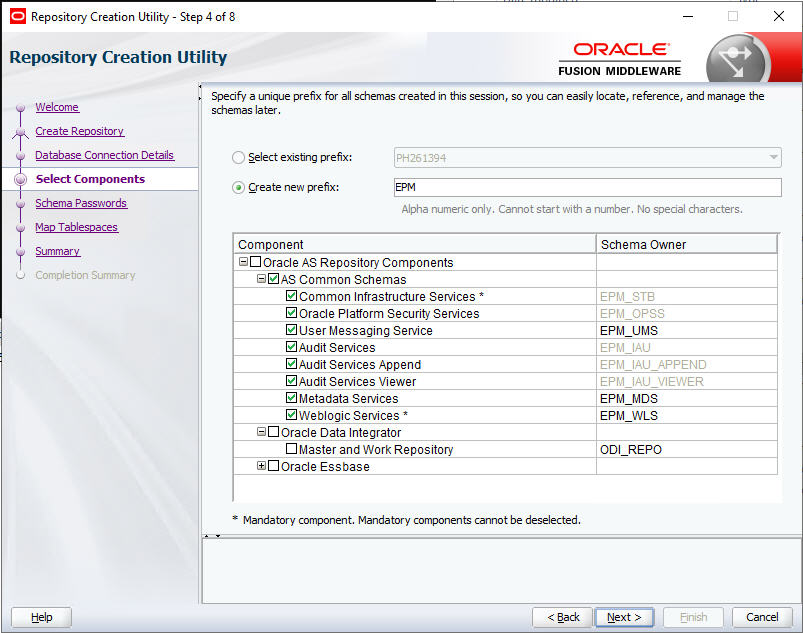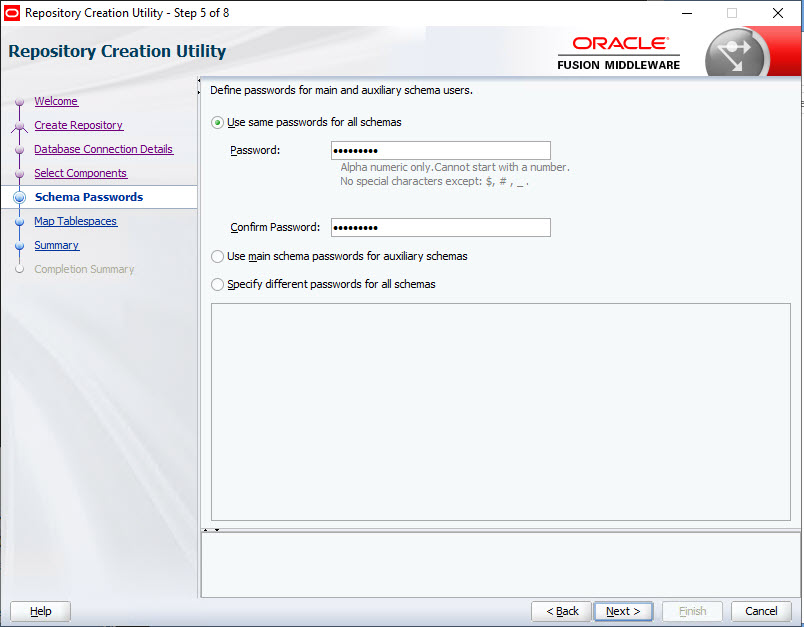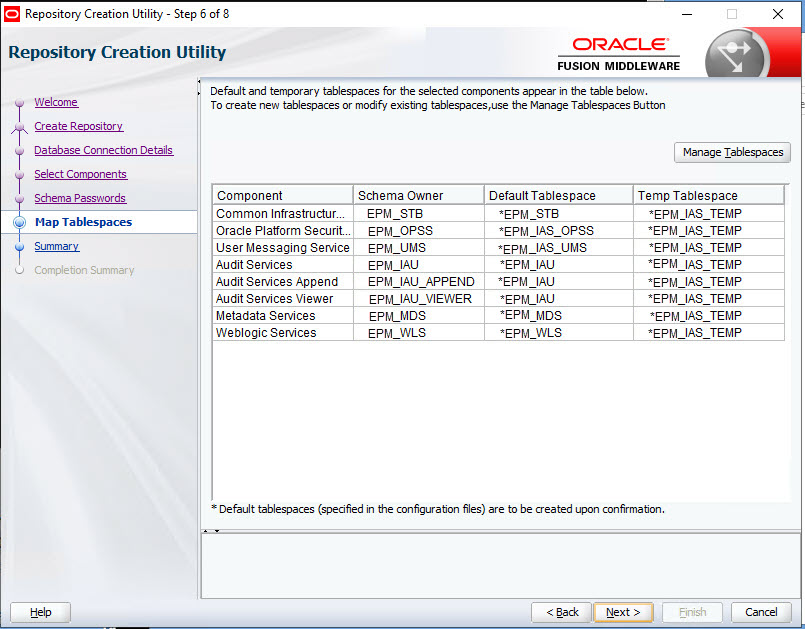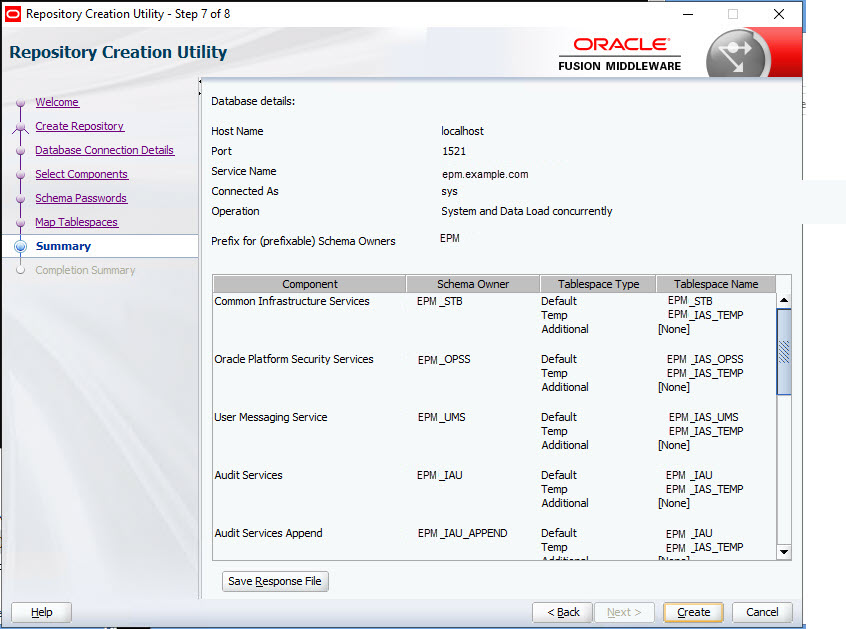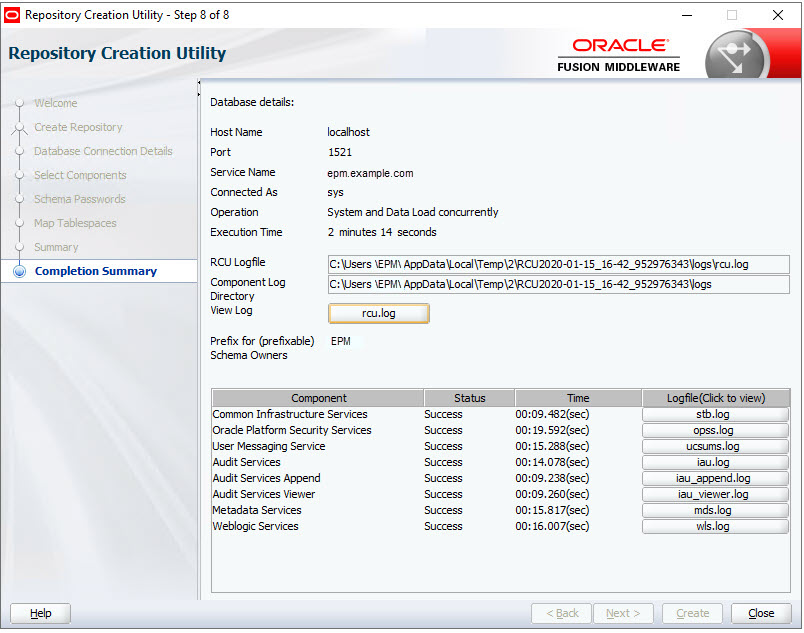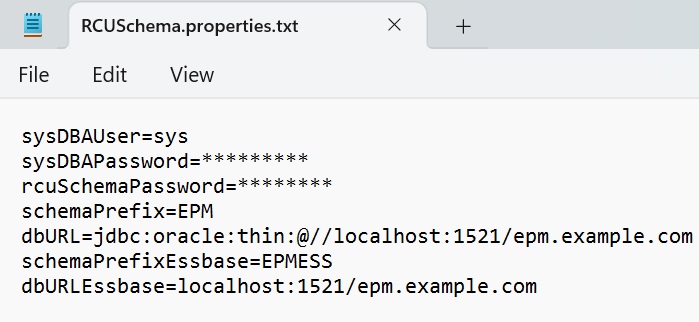Creating Infrastructure Schemas Using Repository Creation Utility on FNDHOST1
The Repository Creation Utility (RCU) is used to create schemas to support Oracle Enterprise Performance Management System Java web applications.
To run RCU and update RCU schema properties: