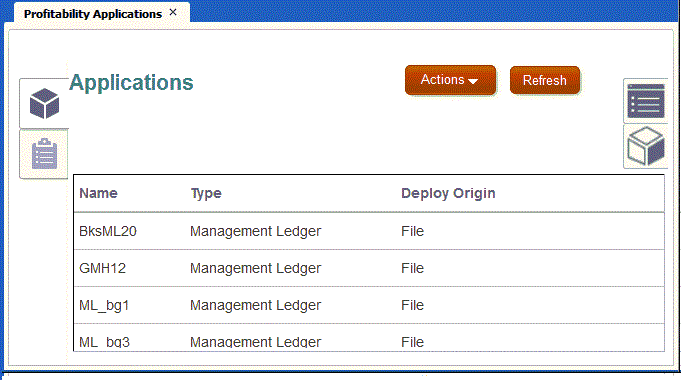Displaying the Profitability Applications Console
You can open the Profitability Applications console from Oracle Hyperion Enterprise Performance Management Workspace.
To open and view the Profitability Applications Console:
Note:
It can take several seconds to open the Profitability Applications Console, especially after restarting the Oracle Hyperion Profitability and Cost Management service. With the Chrome and Edge Chromium browsers, this can result in a pop-up message that the pages are not responding, with an option to wait or to exit the pages. This message can be ignored – the pages will eventually open as expected.