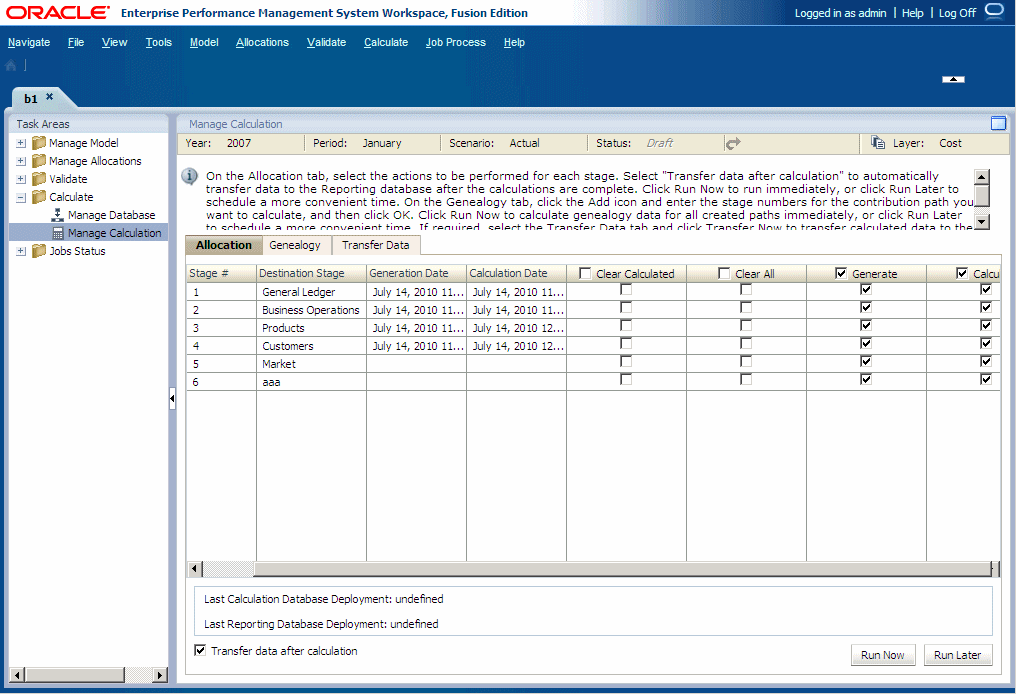Calculating Direct Allocation Data
The Allocation tab of the Manage Calculation screen is used to calculate the results of direct assignments for source and destination intersections.
The results for each level contribute to the results and calculations for the next level.
From this option, you can select the stages for which you want to generate and run the calculation scripts. If a selected calculation script is obsolete, a warning message is displayed, and the calculation script should be regenerated.
To calculate direct allocation data: