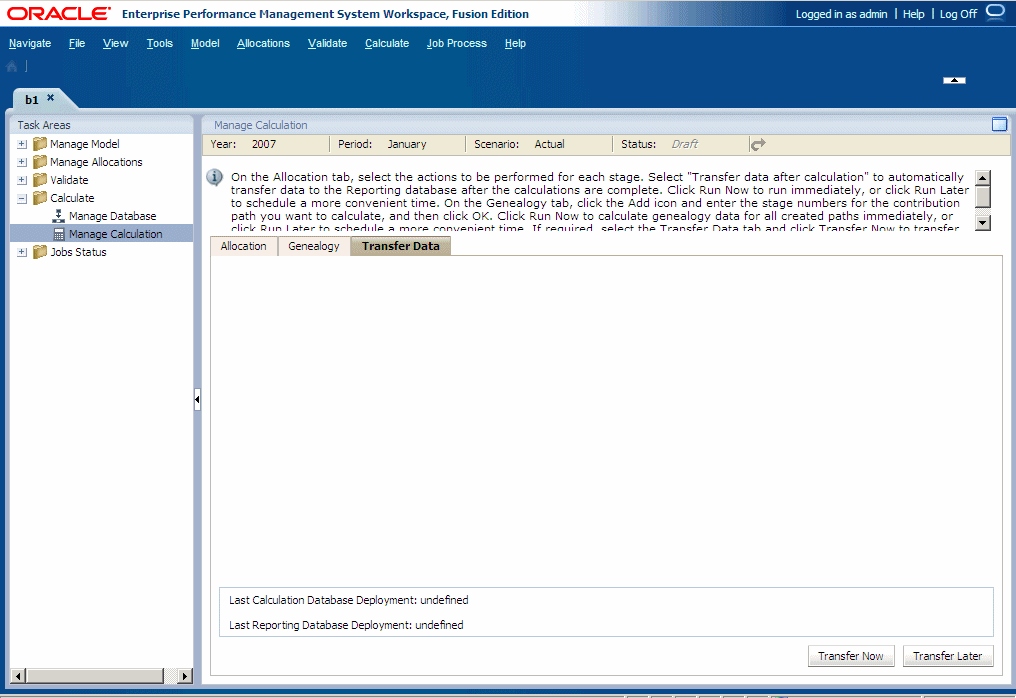Transferring Data
After the Reporting database is deployed, transfer calculated allocation data to the Reporting database for one or more POVs.
All Level 0 data — allocation and genealogy — is included in the transfer.
Note:
The Calculation database must be calculated before the data can be transferred to the Reporting database.
To transfer data to the Reporting Database: