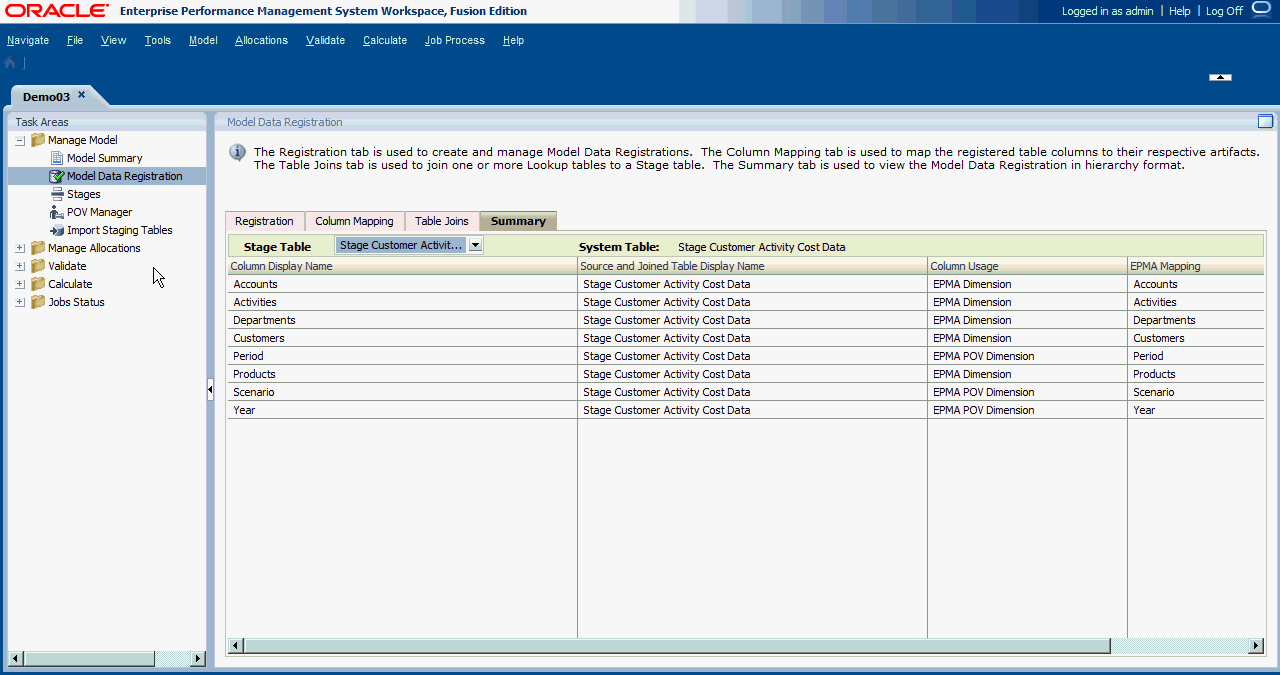Reviewing Model Data Registration Summary
Use the Summary Tab of the Model Data Registration screen to view the details for a complete Source or Destination Stage Table, including the associated lookup tables and mapping.
To view Stage Table Summary: