Driver Formulas
A driver formula can include any combination of variables, functions, and numeric values that are used to calculate the results that will be posted to the Destination. Formulas must be mathematically and syntactically correct according to SQL syntax; furthermore, the measures used must have been registered properly in Model Data Registration as they are validated based on those criteria.
Each driver type contains a driver formula that is created on the Driver Definition dialog box, using the keyboard and the Insert button. The formula created to calculate the driver value may be simple, or it may be a complex formula that includes conditional statements.
On the Define Driver dialog box, use the keyboard and Insert button to build the SQL formula to calculate the values.
The insert button supports adding either source measures or destination measures to the driver formula. The driver formula may be as simple as =destination.headcount, or it may be a complex combination of source and destination measures, mathematical, and other functions supported by SQL.
You can use functions (operands) between elements to control the formula calculation, including simple operands such as the following examples:
-
Add (+)
-
Subtract (-)
-
Multiply (*)
-
Divide (/)
As an example, the Calculation formula for a Calculated Measure operation type may be written as follows:
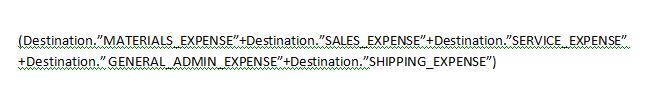
Refer to MS SQL documentation for specific commands and instructions.