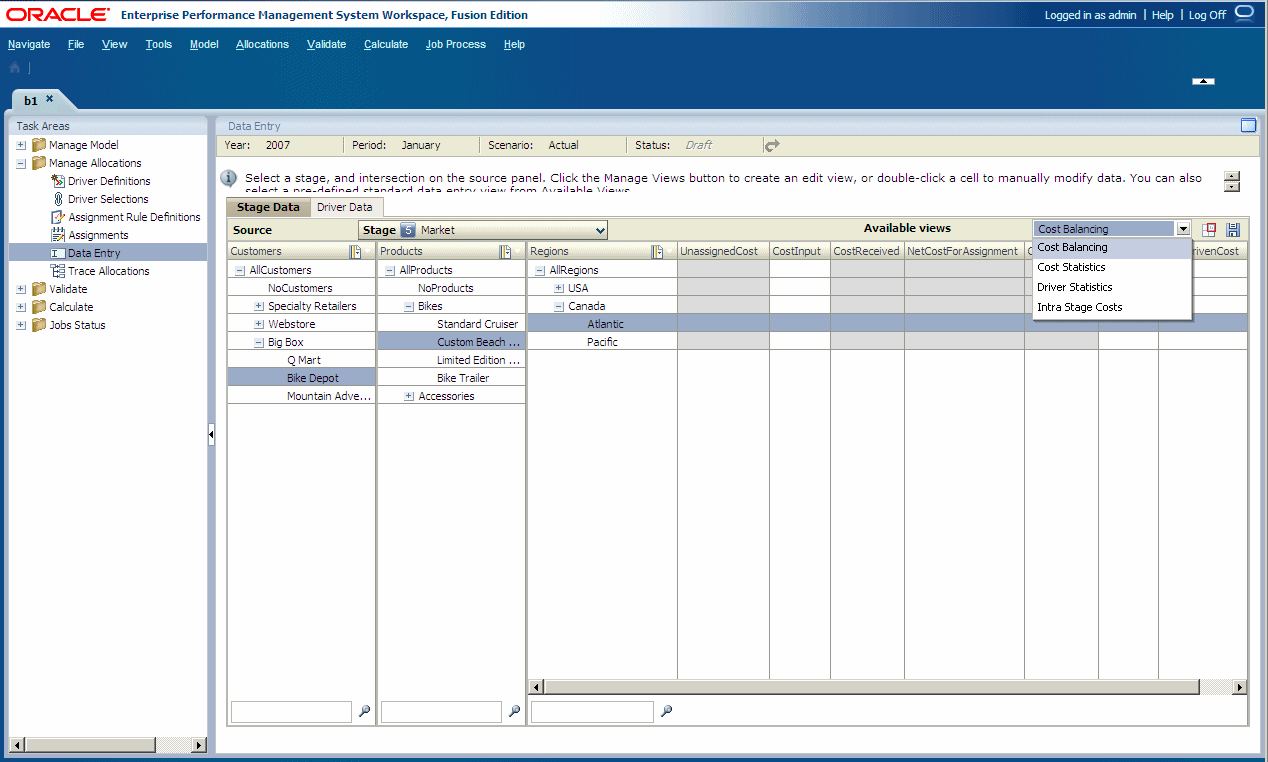Standard Data Entry Views
After deployment of the application from the Profitability Applications Console to Oracle Hyperion Profitability and Cost Management, standard data entry views are created. These views can be used to quickly and easily evaluate data detail for cost balancing, driver and cost statistics, and intrastage assignment details.
Standard data entry views display a selection of associated measures on the Data Entry screen. If required, the standard data entry views can be modified, as required, to customize the results for the organization.
When you select a standard data entry view from Available Views on the Data Entry screen, the screen changes to reflect the associated measures for that view, as shown on the following table:
Table A-10 Standard Data Entry Views
| Data Entry View | Associated Measures |
|---|---|
| Cost Balancing |
|
| Driver Statistics |
|
| Cost Statistics |
|
| Intrastage Costs
This view is available even if the model does not have stages that support intrastage assignments. |
|
To view standard data entry views: