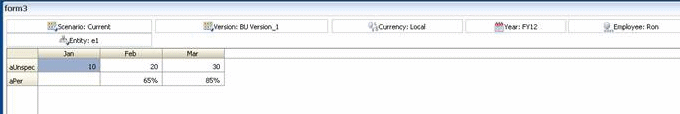Setting Outline Load Utility Drivers Using the /SDM Parameter
Before importing data, you can use the /SDM parameter to set Load Dimension and Driver Members through Outline Load utility. You can do this instead of using the Administration/Data Load Settings user interface in the Oracle Hyperion Planning application.
The following is an example of a properties file named my_prop.properties which includes the /SDM parameter:
Command line: OutlineLoad /CP:c:/my_prop.properties
Properties file:
/A:Test_300
/U:admin
/ICB:"aUnspec,aPer","Jan,Feb,Mar","FY12,Current, BU Version_1, Local,e1,Ron",Plan1
#Use /IRA switch if relational table from which data is imported is in the same relational database as the Planning app (e.g. Test_300)
/IRA
/SDM:Account,"Jan,Feb,Mar",Plan1
/RIQ:DATA_IMPORT_QUERY5
/D:Account
DATA_IMPORT_QUERY5 = SELECT Account ,"Data Load Cube Name", Jan,Feb,Mar,"Point-of-View" from Data_Table2
The following example is a relational table:
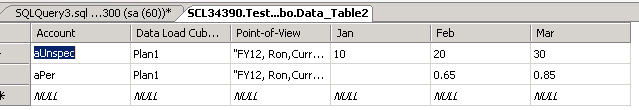
The resulting Planning application form: