Viewing Custom Properties
You can view custom dimension properties information in the Custom Properties screen.
Note:
The Custom Properties screen only displays information if the tax application contains more than the required five dimensions.
To view properties of additional custom dimension members, from the Tax Provision menu, select Settings, and then select Custom Properties, or select it from the Application Tasks list.
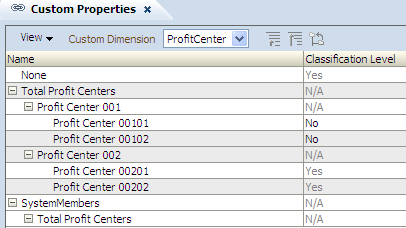
The Custom Properties screen displays all of the applicable properties defined in metadata.
This screen is view-only. You must make any changes in the metadata file and then reload it into the application. You must recalculate data if there are property changes.