Request Timeout Error on Windows 11
When connecting to an on-premises Oracle Enterprise Performance Management System data source, such as Oracle Hyperion Financial Management, it’s crucial to ensure that your Internet Options Transport Layer Security (TLS) settings are compatible with the version required by the on-premises data source. Mismatched TLS settings can lead to errors and performance issues in Oracle Smart View for Office.
Understanding TLS Versions
- TLS 1.2: This is the current default version used by Smart View. It provides robust security and is widely supported. However, it’s essential to note that TLS 1.2 is not compatible with TLS 1.3.
- TLS 1.3: TLS 1.3 is the latest version of the TLS protocol. It offers several improvements over TLS 1.2, including faster handshakes, and dropping support for older, less secure cryptographic features. While TLS 1.3 enhances security, it is the standard on Windows 11. However, it’s important to note that not all on-premises servers may support TLS 1.3.
If TLS 1.3 is not yet supported on your on-premises servers, configure Smart View client machines to support both TLS 1.2 and TLS 1.3, as described in Accessing and Verifying TLS Settings.
Accessing and Verifying TLS Settings
To access and verify your TLS settings:
-
Launch the Windows Control Panel and select Internet Properties, and then select the Advanced tab.
- Scroll to the Security settings and ensure that these
options are selected:
-
Use TLS 1.2
-
Use TLS 1.3
In the following example dialog, all available TLS versions are selected:
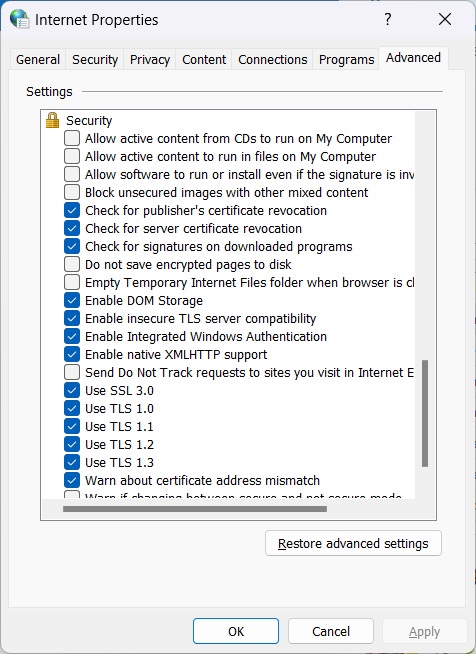
-
- Click Apply, and then click OK to close the dialog.
-
Restart Excel and attempt a refresh and other operations; note if performance is improved.
If you are still experiencing issues, try updating the registry timeout settings, ReceiveTimeout, KeepAliveTimeout, and ServerInfoTimeout. Instructions for configuring these settings are in Smart View HTTP Session Timeout in this guide, or Performing a Health Check On Your System in Oracle Smart View for Office User's Guide.