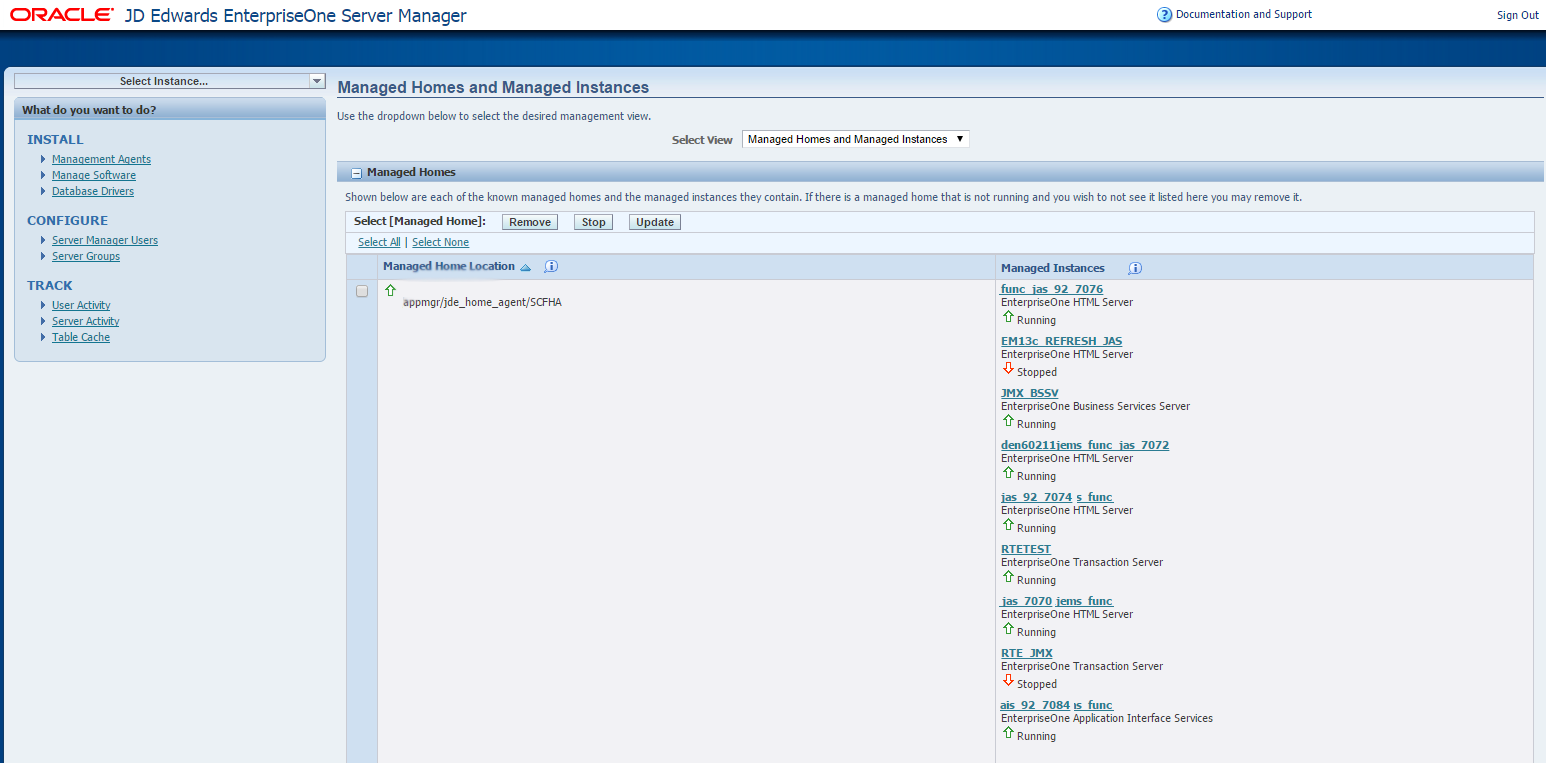Accessing Server Manager from Cloud Control
You can directly access the JD Edwards EnterpriseOne Server Manager used in the installation of Enterprise Manager. On the JD Edwards EnterpriseOne Domain Home Page, navigate to Custom Menu, Server Manager.
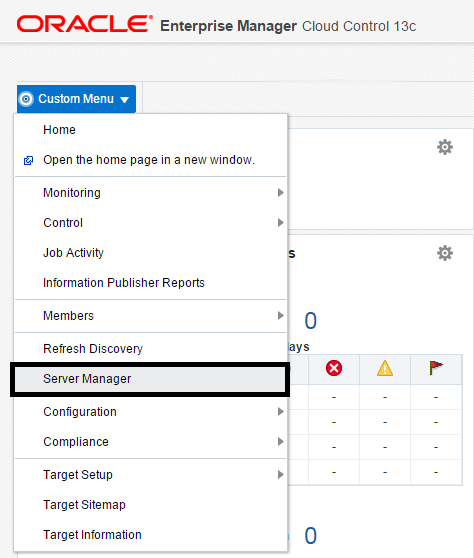
You will be redirected to the Server Manager login page with this URL syntax:
http://SM_Host:SM Port/manage/home
where SM_Host and SM_Port are retrieved from the monitoring configuration.
The Server Manager target machine is derived from the values in these fields on Monitoring Configuration:
Server Manager Hostname
Server Manager HTTP Port
For example:
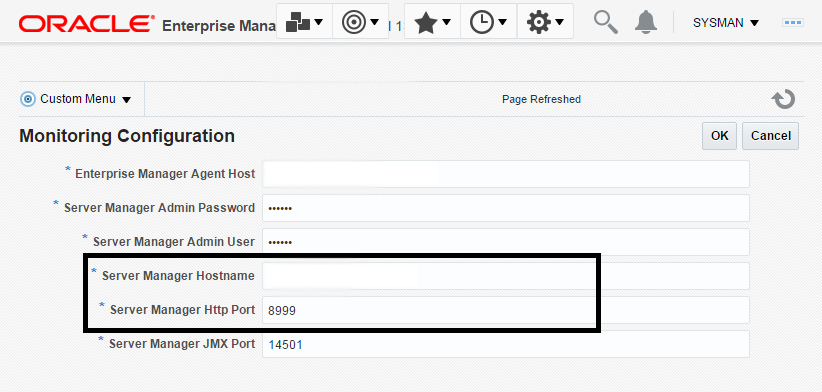
The following example shows the Server Manager login page that is displayed when you are redirected.
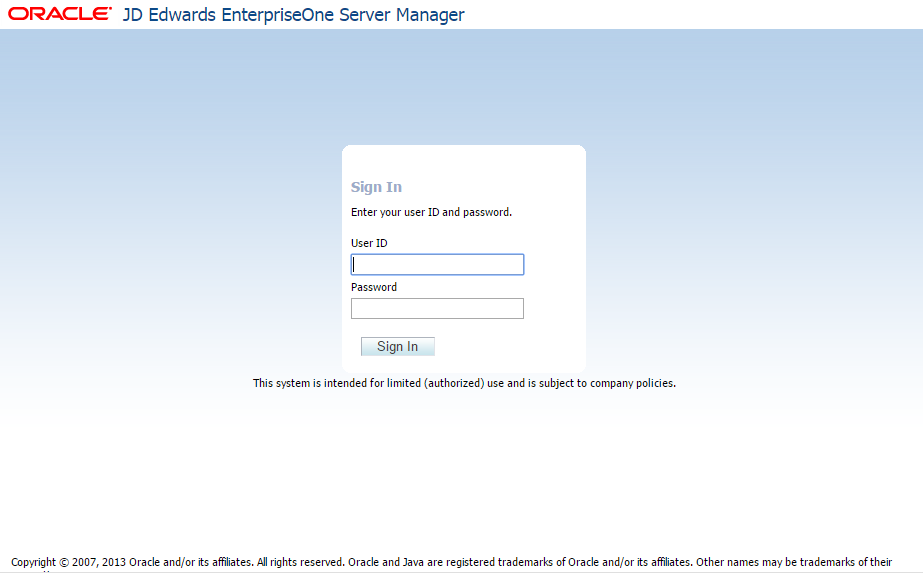
After you enter valid credentials for this Server Manager, the Server Manager Home page is displayed as shown in the following example: