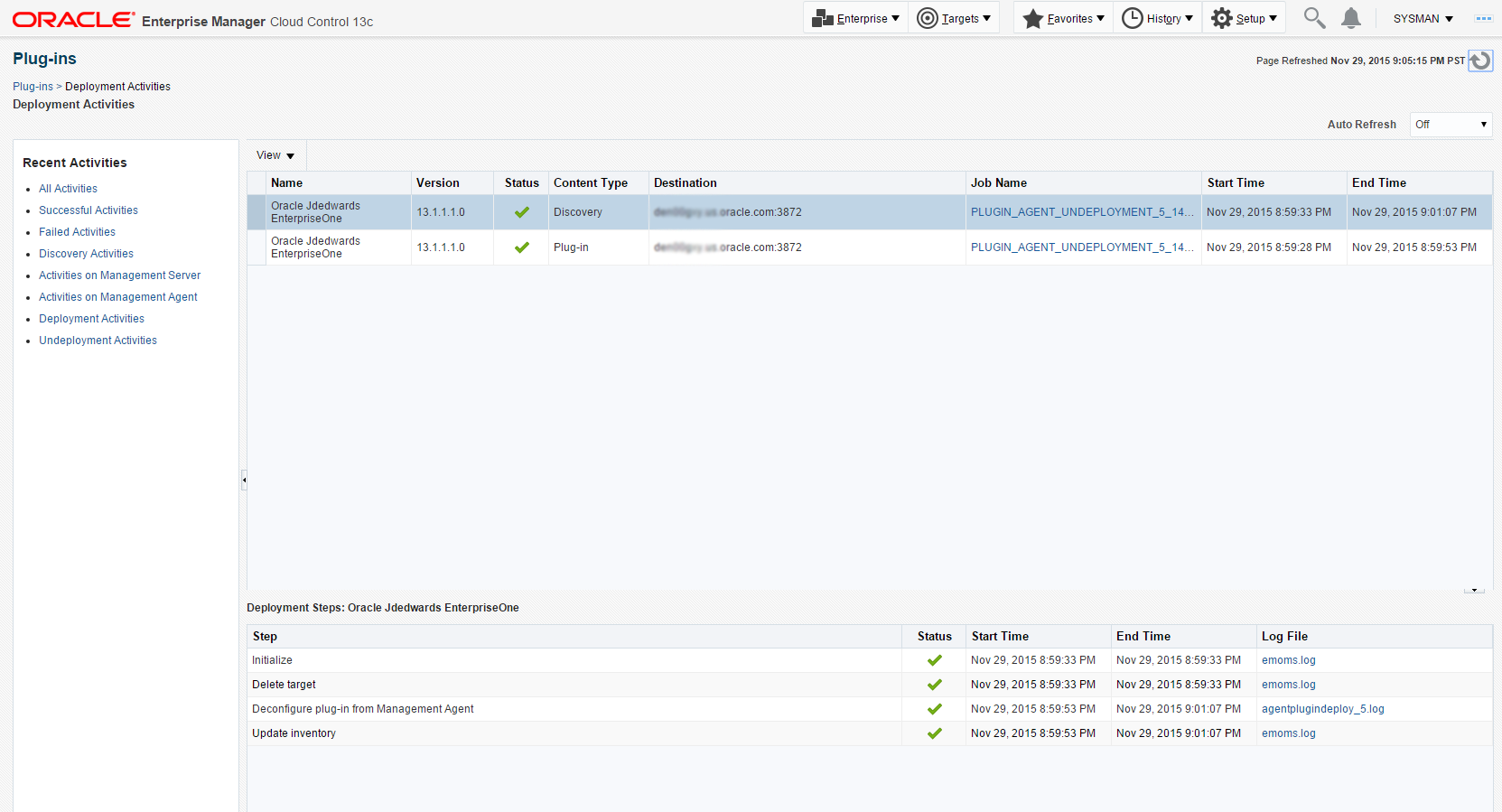Undeploying the JD Edwards AppPack from the Management Agent
Use this procedure to undeploy the JD Edwards AppPack from the Management Agent.
On the Oracle Enterprise Manager Cloud Control form, navigate to Setup, Extensibility, Plug-ins.
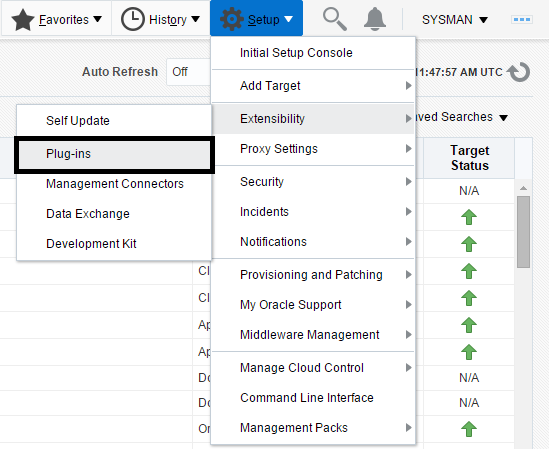
With the deployed plug-in highlighted, right-click and choose Undeploy From, Management Agent.
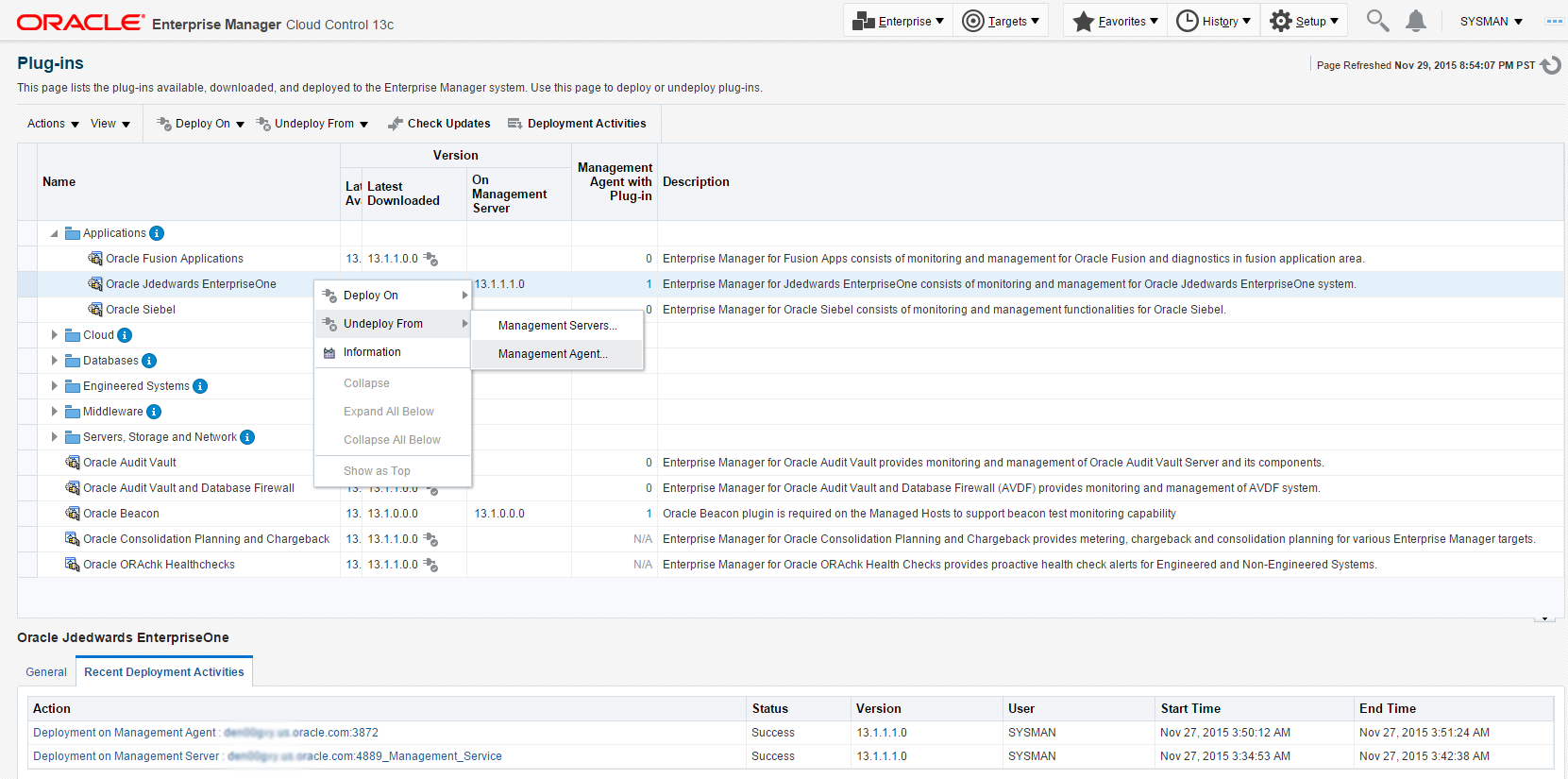
On the Undeploy Plug-in on Management Agent, General form, click the Continue button to undeploy the auto-detected Management Agent.
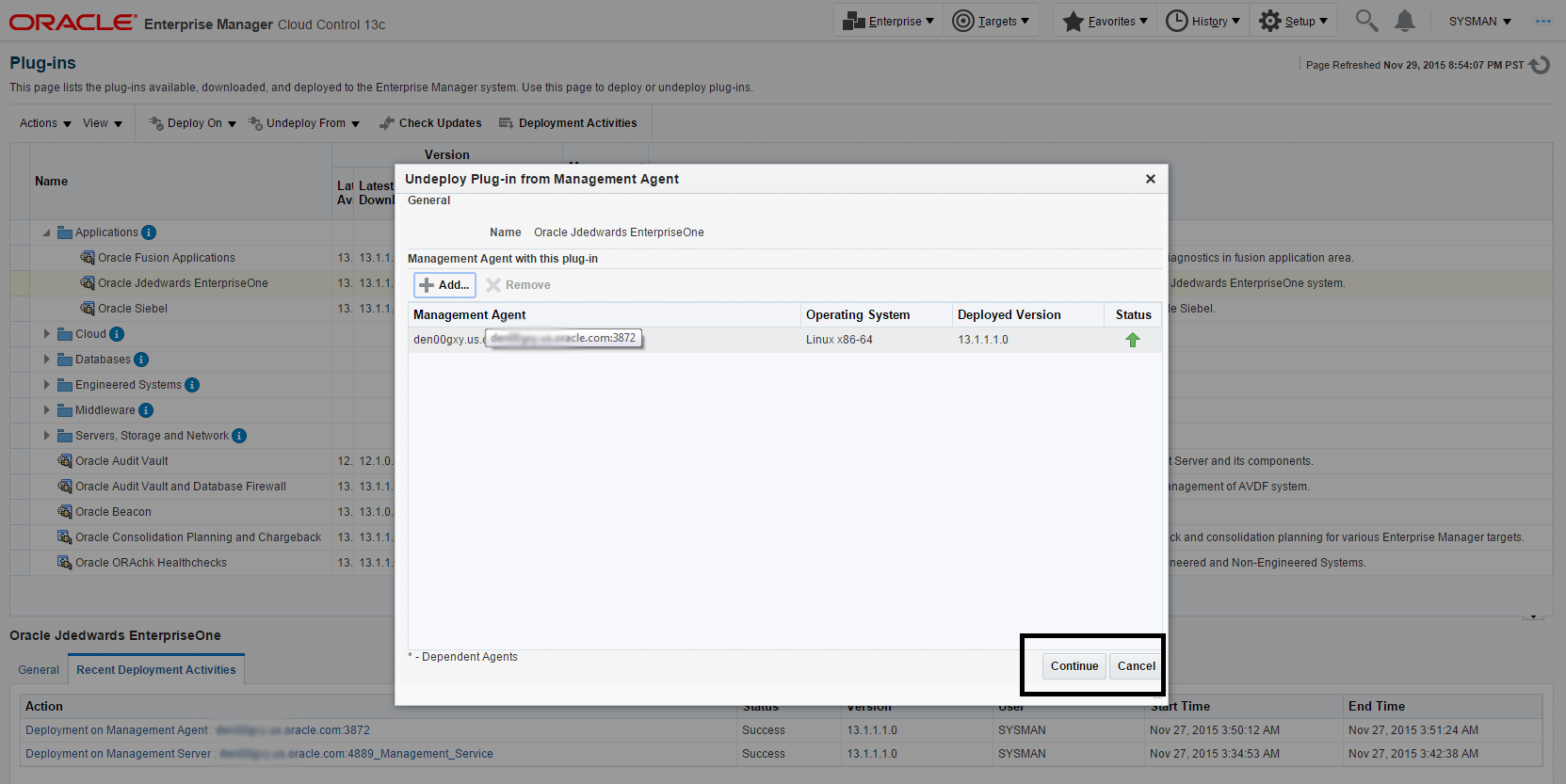
On the Undeploy Plug-in on Management Agent, Review form, the system displays a warning that undeployment of the plug-in on the Management Server will restart the agent.
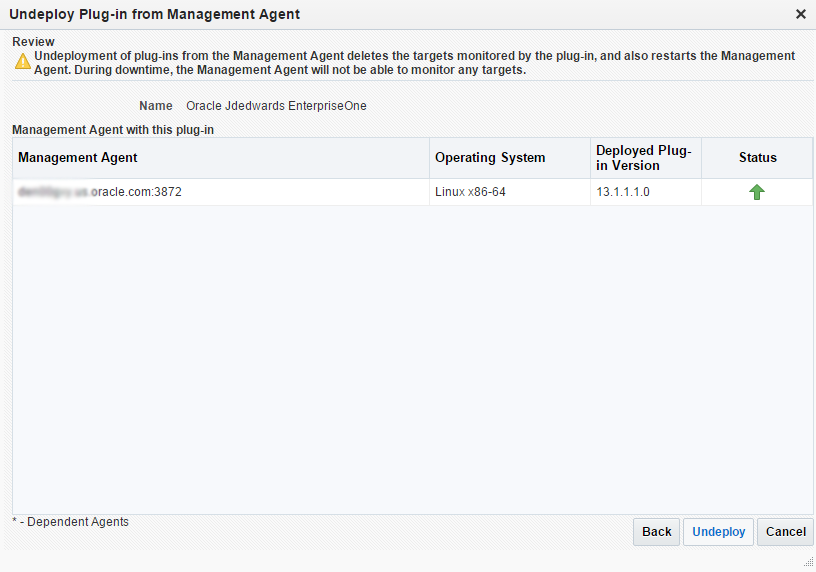
Click the Undeploy button.
On the Undeploy Plug-in on Management Agent, Confirmation form, click the Show Status button. This Confirmation screen indicates that the undeployment is started on the selected agents.
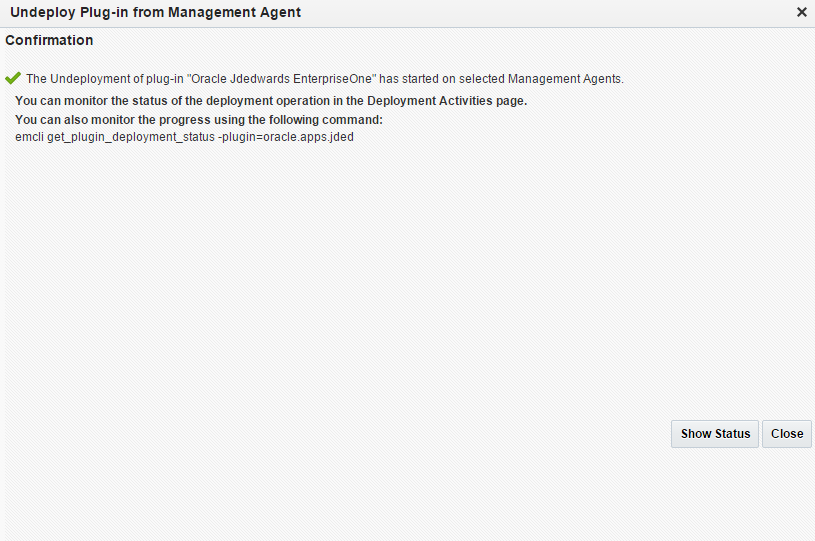
The undeployment is complete when the status shows a green check mark on this Deployment Step:
Deconfiguring Plug-in from Agent