Compare Report
If you want to compare the contents of one configuration against another, you can view the Compare Report, which presents a side-by-side comparison of the components for the two configurations that you choose. The Compare Report provides two groups of links, which you can use to review the configurations differently:
All
The links in this grouping provide a listing of the components for the first configuration and a second column that describes whether the component exists in the second configuration. For example, All Tables provides a listing of all the tables in the first configuration and a Yes/No value in the column for the second configuration to indicate whether the second configuration table is included there.
Added and Removed
The links in this grouping provide the differences noted in the All comparisons categories. For example, if you clicked the Added Tables link, the system displays the additional business units in the first configuration that are not in the second. If there are more tables in the second configuration than the first, a link for Removed Tables lists the tables in the second configuration.
To compare configurations:
Highlight an existing configuration and from the View menu select Compare Report.
The system displays this window:
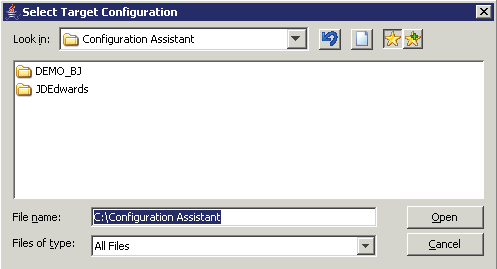
Use the browse button or enter the path to locate the configuration that you want to use for the comparison.
Click Open.
Configuration Assistant generates the Compare report and opens it in your default browser. For example:
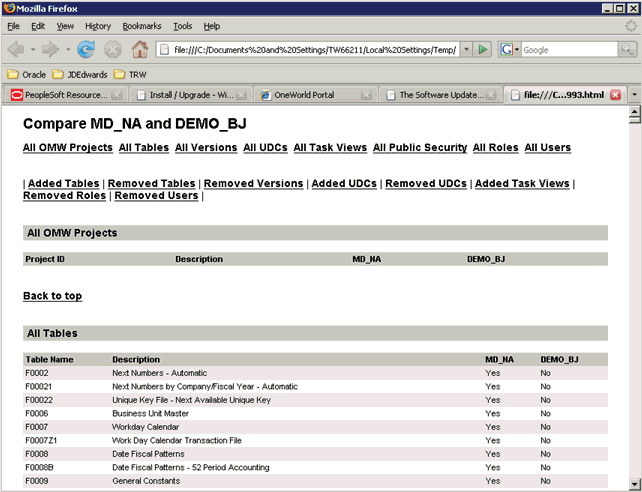
Use the links at the top of the report to navigate through the different sections of the report. Each topic contains a comparison of items (by names, numbers, and descriptions) that exist in one configuration, but not the other.
Note: In this context, the term “removed" indicates that no add or append action occurred resulting in a difference between the compared configuration, where the source configuration contains an item while the target configuration does not.