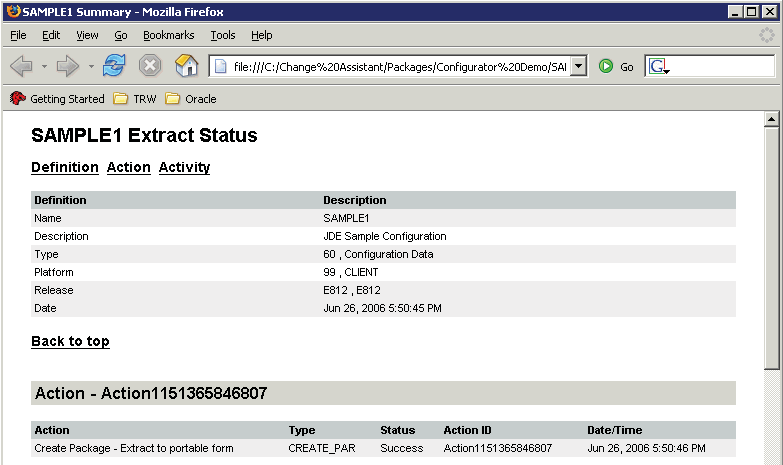Extract Report
The Extract Report provides a listing of all the information about the extraction process and the resulting .par file. The report provides links so that you can easily navigate to each section, including:
Definition
Action
Activity
You can only view an Extract Report for configurations that you have previously extracted. To verify if a configuration has already been extracted, check the directory of the node to verify if a <node_name>_EXTRACT.html file exists. If this file exists, an Extraction has previously been attempted for the selected configuration. To verify that the Extract process is valid, open the Extract Report file and verify that the extraction completed with no errors.
To view an Extract Report:
Highlight a configuration for which you have previously performed an Extract.
From View, select Extract Report.