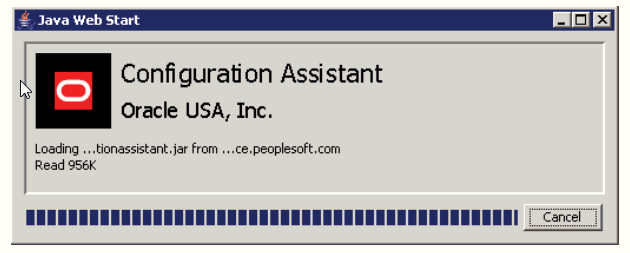Overview of the JD Edwards EnterpriseOne Configuration Assistant
The Configuration Assistant is a standalone Java-based tool that allows you to extract a subset of JD Edwards EnterpriseOne configuration information into a portable archive. This data can then be loaded into any other JD Edwards EnterpriseOne environment using Change Assistant.
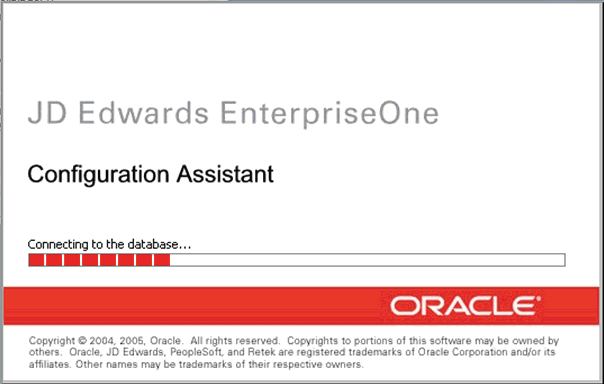
The maximum size of a SQL Server Express (SSE) local database is 4 GB, while there is no limit for an Oracle Enterprise Edition (OEE) local database. As a point of reference, the sample JD Edwards EnterpriseOne configurations are typically less than 100 MB.
In JD Edwards EnterpriseOne Tools Release 8.98 and later, the configuration database is delivered as xml.
JD Edwards EnterpriseOne Compatibility: The Configuration Assistant tool is compatible with JD Edwards EnterpriseOne Applications Release 8.11 SP1 and later. The tool supports cross-release data configuration imports and exports; however it gives a cross-release warning.
For a description of how Configuration Assistant and Change Assistant are used together to create and distribute the configurations, and how specific machine types are required for each function, see Packaging and Loading an Extracted File onto a Target Machine.
Use careful design analysis as you configure your portable archive in the source environment to ensure that loading it in the target environment (using replace and append) will not cause problems.
When designing data configurations, you should refer to the JD Edwards EnterpriseOne Configuration Development Methodology Guide to ensure that you are adhering to known design constraints and are aware of risks inherent with any data replacement strategy. This guide presents the guidelines you should follow when creating new User Defined Codes (UDCs), Versions, Task Views, or special data types in order to avoid potential conflicts with the base EnterpriseOne data set, and as a result core EnterpriseOne application functionality.
Additionally, you should be aware that some types of configuration data are inherently more risky than others. For example, you should exercise care when dealing with any technical tables, such as Next Numbers. (The system will not execute properly if you include tables associated with Next Numbers, and will fail to take the associated Next Number table.)
Also, generally, you should not include any Control Tables or serialized object tables in your configuration. (You should not include tables from any datasource other than Business Data.)
Configuration designers will do well to consider the axiom of trade craftsmen:
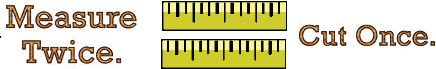
The Configuration Assistant is designed to work with the following specific types of JD Edwards EnterpriseOne configuration information:
Tables
Object Management Workbench (OMW) Projects and OMW Objects (requires JD Edwards Tools Release 8.98 or later)
User Defined Codes
Security (Public, Roles, and Users)
Tasks Views
Versions
The user interface for Configuration Assistant includes a main window and two panes. The left pane displays a tree view of work in process and sample JD Edwards EnterpriseOne configurations that are delivered by default. Each configuration node represents the definition of the contents. After you have completed the definition of a configuration, you use a separate step to actually extract the data and create the portable archive.
This Welcome section also describes these topics:
When you start Configuration Assistant, this dialog box is displayed the first time you start the program or if the program has changed and needs to reload a more current version. This dialog indicates the relative progress of loading the Configuration Assistant Java program: