Roles
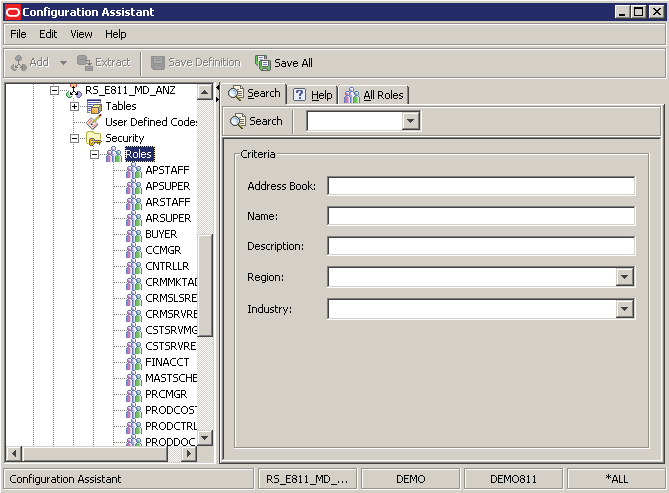
Caution: When you use
Configuration Assistant to select User or Role records, the system also selects any
corresponding security records that are set up for User and Role, including: Action,
Solution Explorer, Environment, and Application. The system automatically tags the
selected roles with the information provided for the Region and Industry fields that
you used when you added the configuration properties while extracting the
data.
With the Roles node selected, the Search tab provides these functions:
Search button
Drop-down list from predefined searches
Search Criteria fields:
Address Book
Caution: User input in this field is restricted to numeric data. No alpha characters are allowed in order to avoid database errors.
Name
Description
Region
Industry
Note: For any selected records, the
non-changeable default load action is to replace records.
Tip: For searches, you can use
the drop-down list to select from predefined values for the Region and Industry
fields. See Configuration Properties - Advanced Tab for a description
of the UDC values that are used by Configuration Assistant to complete the fields
selected from the drop-down list.