Users
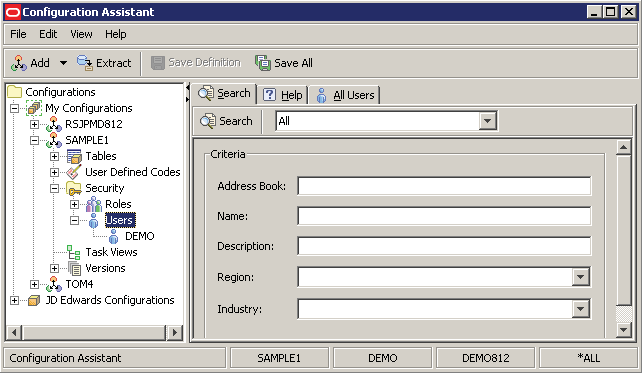
With the Users node selected, the Search tab provides these functions:
Search button
Drop-down list from predefined searches
Search Criteria fields:
Address Book
Caution: User input in this field is restricted to numeric data. No alpha characters are allowed in order to avoid database errors.Name
Description
Region
Industry
Note: For any selected records, the
non-changeable default load action is to replace records.
Tip: For searches, you can use
the drop-down list to select from predefined values for the Region and Industry
fields. See Configuration Properties - Advanced Tab for a description
of the UDC values that are used by Configuration Assistant to complete the fields
selected from the drop-down list.