Task Views
When you select the Task Views tab, the system displays a grid showing all currently defined task views for the selected node:
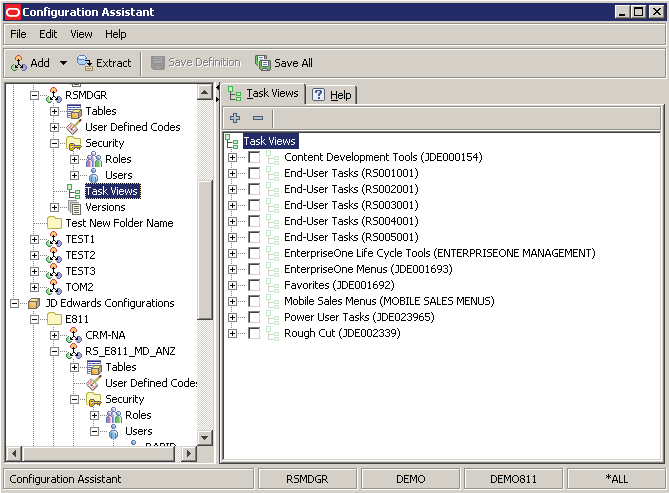
Note: The selection of task views is only
from the highest level within JD Edwards EnterpriseOne. You cannot select only
specific sections within a task view. You must either select the entire task view or
not.
With the Task Views node selected, the Task Views tab presents a list of the Task View categories. If you expand a Task View category, Configuration Assistant retrieves and populates the display with all task views associated with the category. During the retrieval, Configuration Assistant displays a status indicating the progress of the record retrieval.
Note: For any selected objects, the
non-changeable default load action is to replace objects.
Caution: This can be a
time-consuming process, depending on the number of records that are retrieved. You
cannot cancel the record load after you have initiated it. However, you can continue
to use other functionalities of Configuration Assistant while the load is in
progress.
See also : These topics in the Productivity Hints: