Saving All Configurations
Caution: You must be within
the My Configurations folder in order to save all configurations.
To save all configurations that you have created (or modified), select Save All:
Highlight the node for the definition you want to save.
From the Configuration Assistant toolbar, select File > Save All.
Note: As an alternate method, you can perform either of the following actions:Click the Save All button.
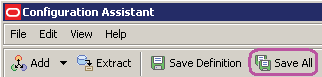
Use the keyboard shortcut: Ctrl+Shift+S