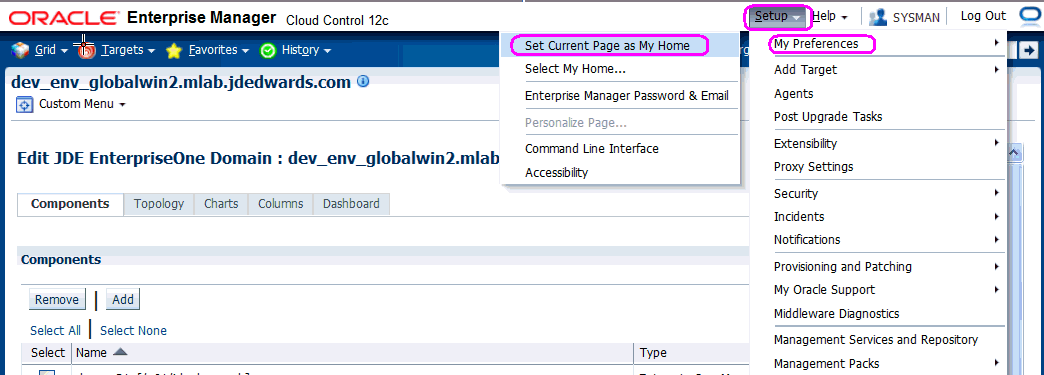JDE EnterpriseOne Domain Home Page
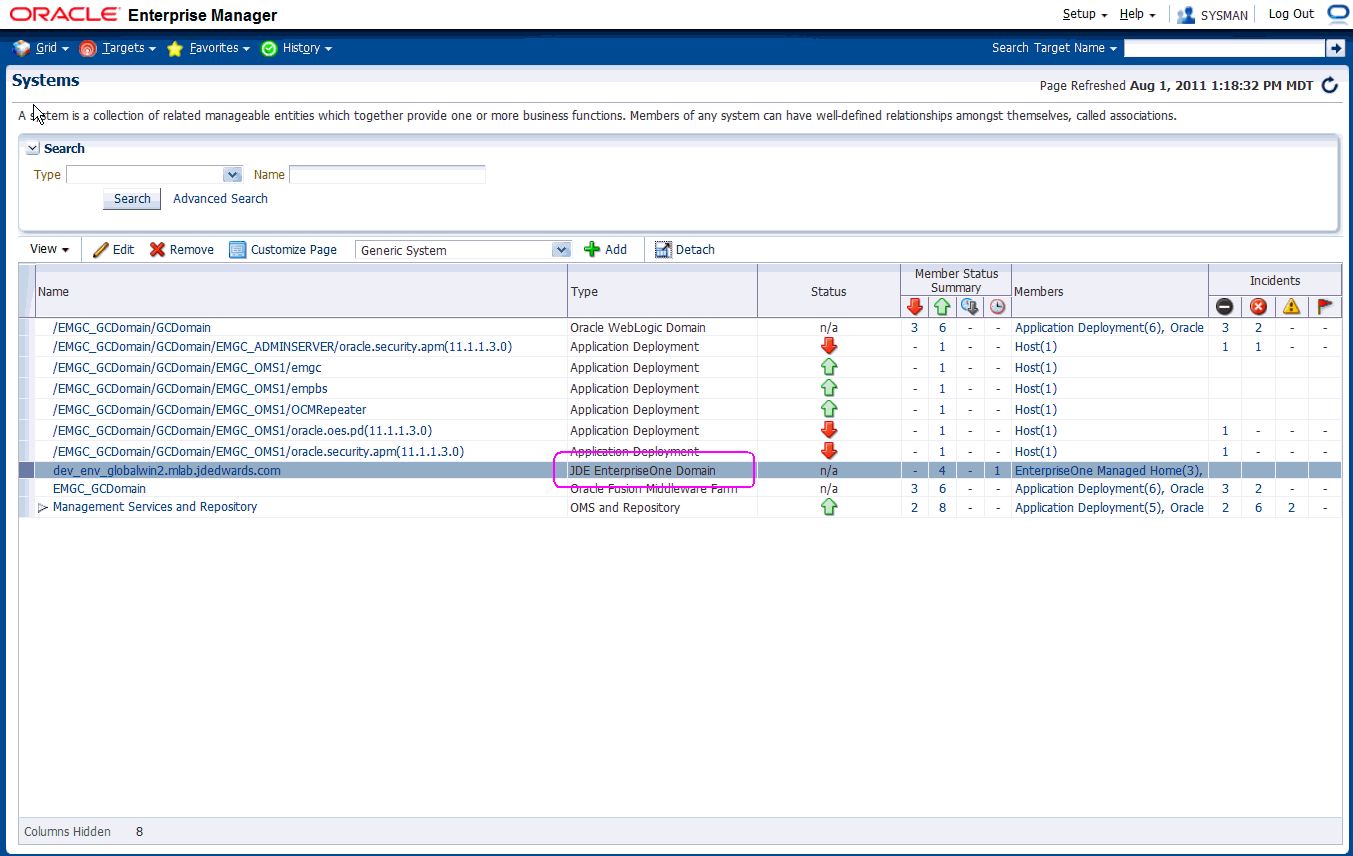
On Targets > Systems, select the row where the Type column is JDE EnterpriseOne Domain.
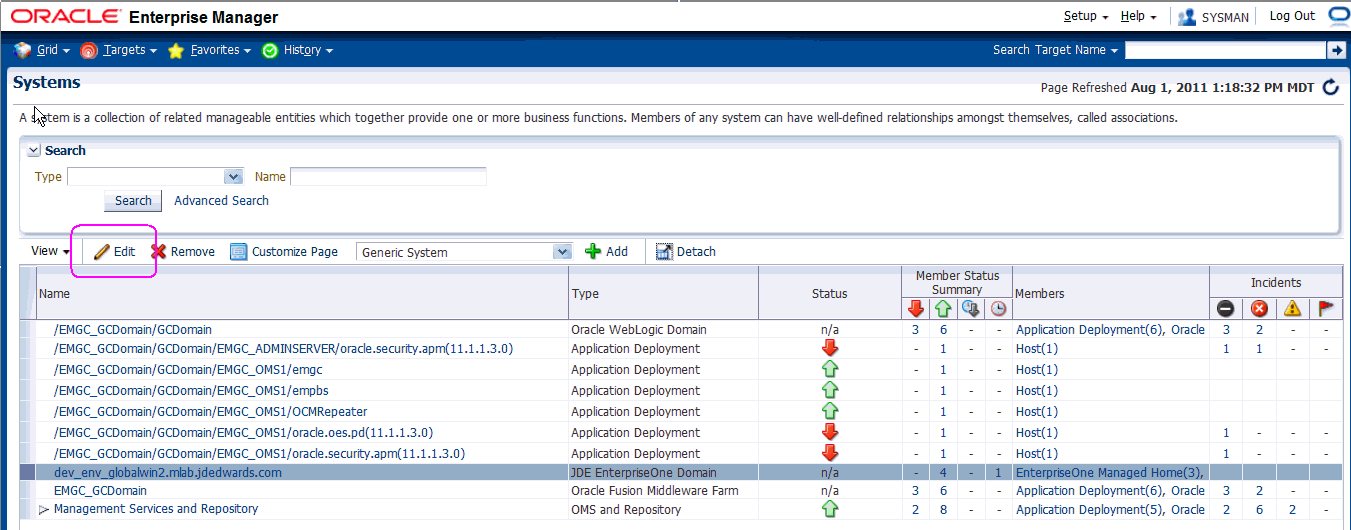
On Systems, with the JDE EnterpriseOne Domain row highlighted, click the Edit button to display the Home page of the JDE EnterpriseOne Domain, as shown below.
Tip: If your server is not listed, it may be because the Enterprise Manager default for the maximum number of servers to be shown in this list is 10. Refer to the Enterprise Manager documentation to customize this value.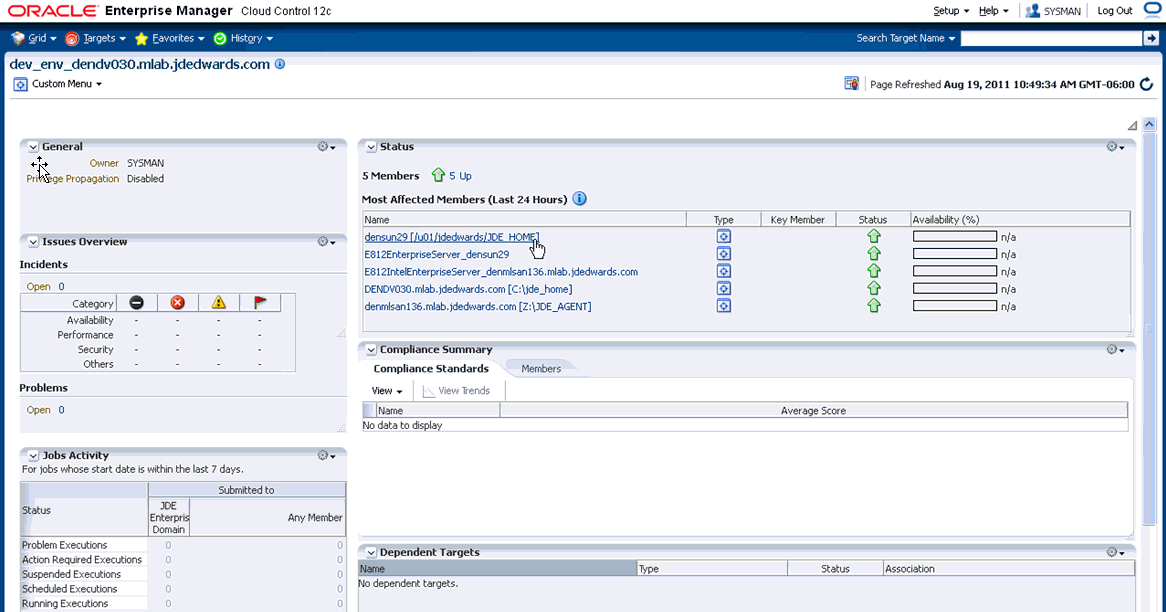
Another way to navigate to the JD Edwards EnterpriseOne Domain Home page is on Systems, on the row with the JDE EnterpriseOne Domain, click the hyperlink in the Name column where the Type column is JDE EnterpriseOne Domain. This is shown in the example below.
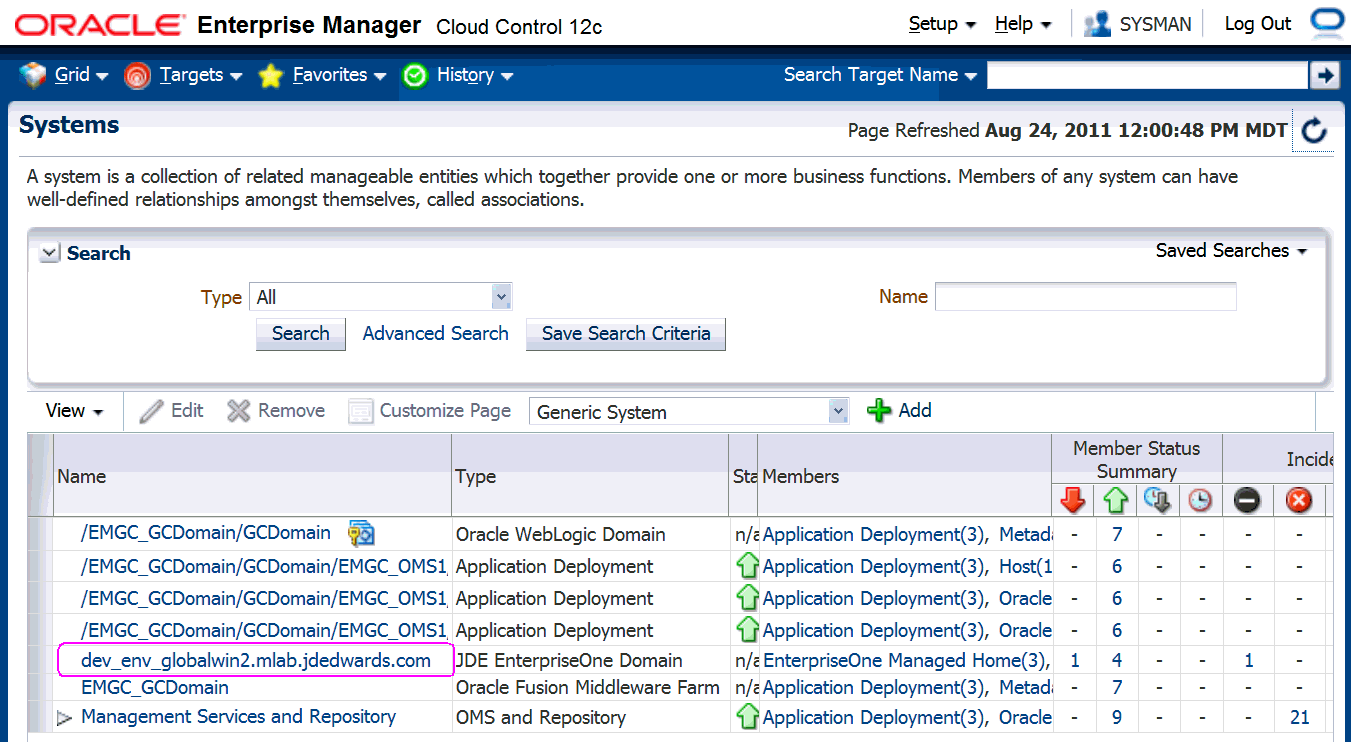
Optionally you can set the JD Edwards Domain as your Cloud Control home page, with the JD Edwards Domain page as the current page in your Cloud Control session, navigate Setup > My Preferences > Set Current Page as My Home (see below figure).