Setting up Help for the JD Edwards EnterpriseOne Development Client
The Help Content queue is associated with the development client and works in conjunction with the Help toolbar hyperlink within JD Edwards EnterpriseOne applications to direct a user to the JD Edwards EnterpriseOne online documentation.
To set up Help for the JD Edwards EnterpriseOne development client:
In the JD Edwards EnterpriseOne web client, enter P98MOQUE into Fast Path and navigate to the Work with Media Object Queues application.
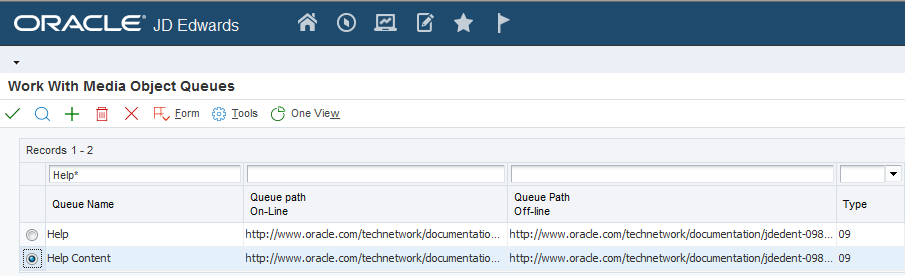
Do a find on Help*. Select the Help Content queue and then click the checkmark on the toolbar.
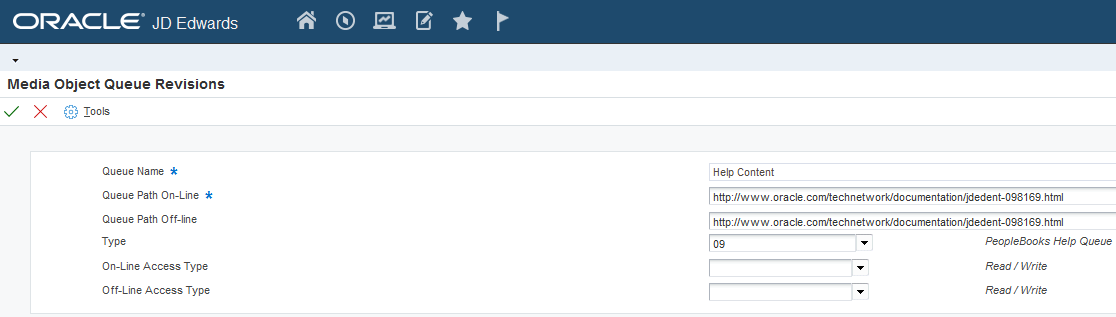
Enter 11 in the Type field.
Enter the URL path for the external documentation into the Queue Path On-Line field. The URL to access the JD Edwards EnterpriseOne online documentation is:
https://docs.oracle.com/en/applications/jd-edwards/index.html
Save and exit the application.
The Help toolbar hyperlink within JD Edwards EnterpriseOne applications is now enabled within the development client to direct a user to the JD Edwards EnterpriseOne online documentation.