Environment Director
The Environment Director steps you through the process of defining the components of a new environment including environment, path code, enterprise servers, and data sources.
Access the Environment Director form.
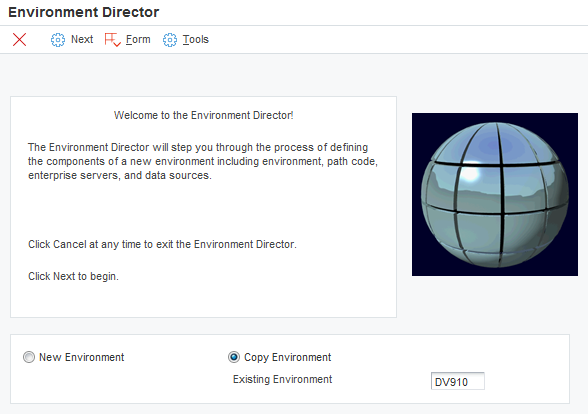
- New Environment
Use this option to create a new environment with no default settings.
- Copy Environment
Use this option to use settings from an existing environment as the default settings for the new environment. You can modify these settings if needed.
Note:If you selected Copy Environment, click the search button in the Existing Environment field to select an environment from which you want to copy. The existing environment must be at the current release level as the new environment