Environment
The Environment form is used to select the mode to be used for setup of the new environment.
Access the Environment form and select Director. Press Next to access the Environment Properties form.
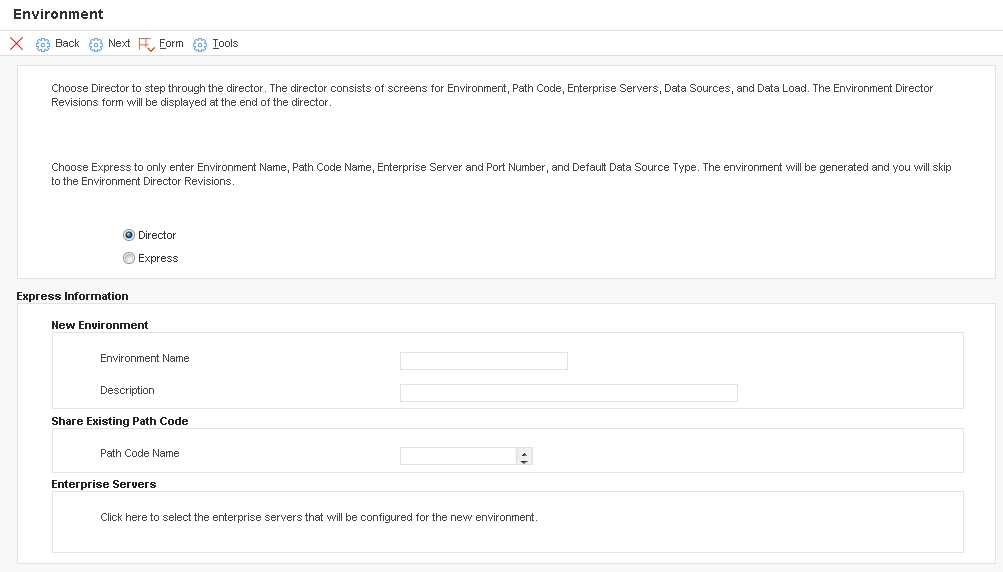
- Director
The Director mode enables you to copy your Central Objects and Business Data from one path code to another, and your Control Tables and Path Code from one environment to another. It also sets up the environment and path code definitions (EnterpriseOne architecture data). The Director mode consists of forms for environment, path code, enterprise servers, data sources, and data load. The Environment Director Revisions form is displayed at the end of the director.
- Express
The Express mode sets up the EnterpriseOne architecture definition (OCM, Path Code Master and so on) for the new environment, but does not copy any data. The Express mode requires that you only enter Environment Name, Path Code Name, Enterprise Server and Port Number, and Default Data Source Type. The environment is generated and you skip to the Environment Director Revisions.