Environment Properties
The Environment Properties form is used to specify the properties for the new environment.
When you copy an environment, the properties of that environment are presented as defaults on this form.
Access the Environment Properties form.
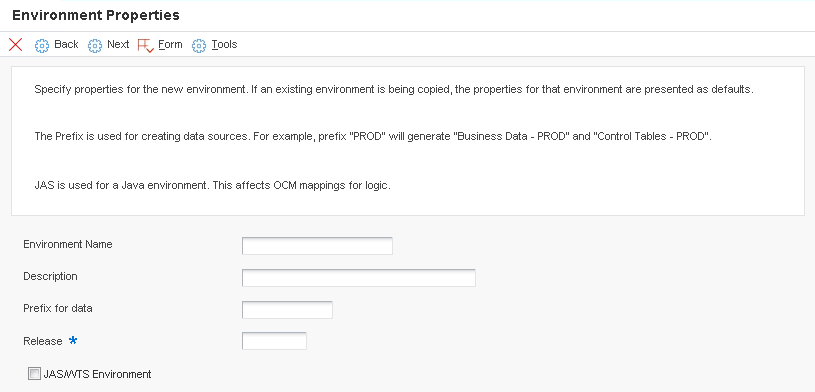
- Name
A name for the environment that encompasses both a path code (objects) and a data source (data). When put together, users have a valid workplace.
- Description
A user defined name or remark.
- Code
A value that the system will substitute for a token when the system creates a new environment from a template.
- Release
The release number as defined in the Release Master. The default is the current release.
- Just In Time Installation
This option enables just-in-time installation for anyone signed onto this environment. Consider turning just-in-time installation off before you transfer modified applications into the production path code. After you have fully tested the application and are ready for production users to receive the changes, you can turn just-in-time installation back on.
- HTML Server/WTS Environment
This option is for a Java or Windows Terminal Server environment. Enabling this option affects how the system creates business function mappings for the environment and which environments are displayed at sign-in.