Associating Short User IDs to New Long User IDs in Bulk
In P95LUMIG, you can use the grid export and import features to associate existing short user IDs to new long user IDs in bulk. You can also use this process to create new user profiles with a new short user ID and long user ID, which imports the records as new user profiles in P0092L (as well as P0092). Later, you can use P0092L to define other settings for the new user profiles such as language, time format, and so forth.
To associate short user IDs to new long user IDs in bulk:
Open a spreadsheet or another excepted file type in which you can use to input short IDs and long user IDs.
The steps in this section use an Excel spreadsheet. See "Importing Data from an External Spreadsheet to a Grid" in the JD Edwards EnterpriseOne Tools Foundation Guide about accepted file types and details about the import and export grid data process.
Add two adjacent columns in the table: one for adding short user IDs, and the other for adding a new long user ID for each short user ID, as shown in the following example:
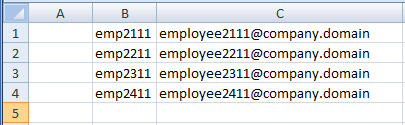
Access P95LUMIG.
On User Migration Revision (P95LUMIG), select the Tools menu, Import.
On the Import Assistant, click the Browse button to locate and select the file that contains the data that you want to import, and then click the Open button.
On the Import Assistant, depending on the type of file that you are using for the import, complete the appropriate fields to define the data that you are importing. For example, if you are importing the data from the Excel spreadsheet in the preceding example, you would enter the following values:
Starting Cell: Column = B, Row =1
Ending Cell: Column = C, Row = 4
Click the Apply button and then focus on the file to make sure that the data you are importing is highlighted.
Click the Save button.
On User Migration Revision, review and verify the records, and then click the Select button.
After you click Select, EnterpriseOne imports these records as user profile records in the F0092 and F0092L tables.