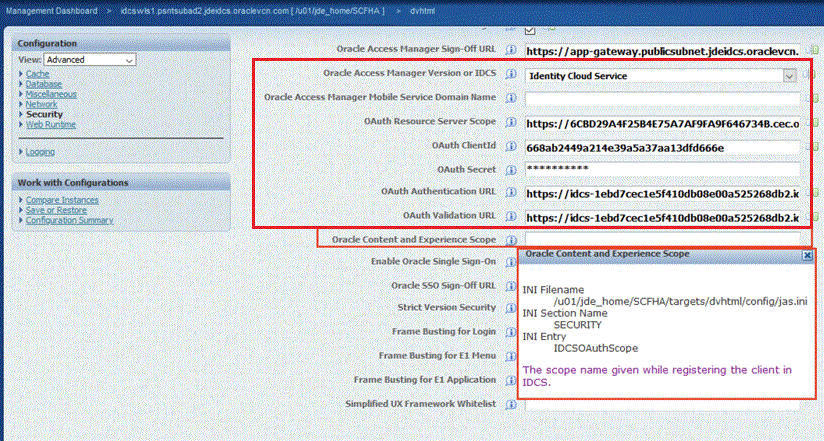Configure OAuth Services for IDCS with the Content and Experience Cloud integration with JD Edwards EnterpriseOne
In addition to using the JD Edwards EnterpriseOne program P95400 to add soft coding entries, you must use Server Manager configure the following IDCS properties.
- In the Server Manager Console, select an HTML Server instance, Configuration (left side panel), Advanced (from the drop-down menu, Security.
- Oracle Access Manager Version or IDCS
Use the drop-down menu to select Identity Cloud Service.
- OAuth Client ID
Enter the IDCS application client id.
- OAuth Client Secret
Enter the IDCS application client secret.
- OAuth Authentication URL
Enter the URL for creating Access Token in IDCS Runtime Token API. For example:
https://<idcs tenantname that is protecting this service>/oauth2/v1/token - Oracle Content and Experience Scope
Enter the scope used in the IDCS application setup. This is scope that you specified in the proceeding section of this document for Configuring IDCS.
For example: