Configuring LDAP for Longer User IDs
Log in to Oracle Internet Directory, for example: http://host:port/odsm
Create a user account:
In the tree in the left pane, expand the Root node, dc=com, dc=mycompany.
Click the Create icon.
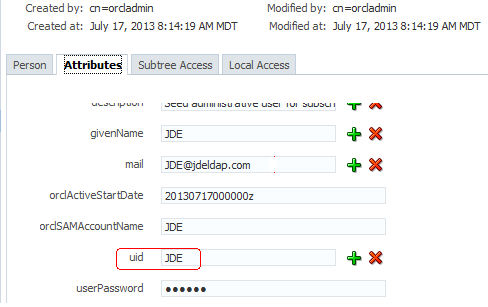
If you are planning to use an email address for your user ID, record the information in the "uid" attribute.
Log out and close Oracle Directory Manager.
Note:If you are using Active Directory, use "userPrincipalName" as the "mail' attribute and "sAMAccountName" as the "uid" attribute.