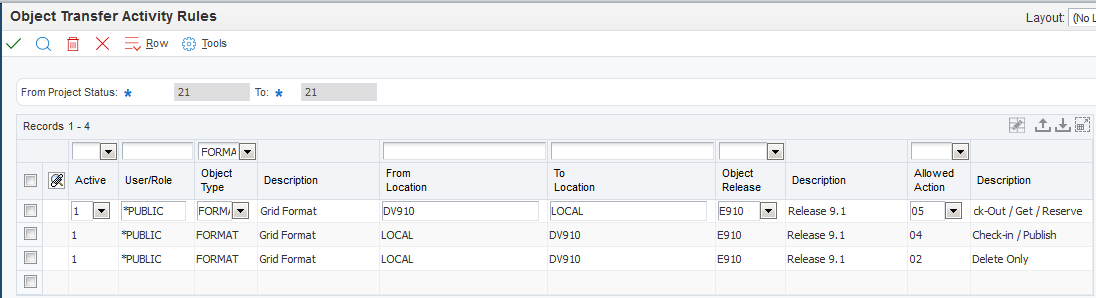Define Allowed Actions for UDO Types
Before setting up security for user defined objects, each UDO type (grid format, query, EnterpriseOne page, and so forth) must be set up with the proper "Allowed Actions" in the OMW Configuration System (P98230) application. This enables processing and management of user defined objects in the Web Object Management Workbench. If the allowed actions are not set up for each UDO type, you cannot set up security for user defined objects.
The "Configuring Activity Rules" chapter in the JD Edwards EnterpriseOne Tools Object Management Workbench for the Web Guide describes how to set up allowed actions in P98230. When setting up allowed actions for each UDO type:
For the default project at status 21, use:
From Project Status = 21
To (Project Status) = 21
For each UDO type, apply the following allowed actions:
05 (Check-Out/Get/Reserve)
02 (Delete Only)
04 (Check-in/Publish)
The following image shows the allowed actions defined for the grid format UDO type: