Understanding Single Sign-On Configurations and Their Relationships
In EnterpriseOne, the node configurations are stored in a database. The node lifetime configuration is the configuration for the existing node, and the nodes in the trusted node configuration must have an existing node that has the lifetime configurations. The node properties are stored in these three database tables:
Node Configuration Table (F986180). This table contains the information of a node in the single sign-on environment, such as the node name, description, machine name, node status (active/inactive), and the password.
Node Lifetime Configuration Table (F986182): This table contains the lifetime information for an existing node. The node lifetime configuration information, such as the node name, regular token lifetime, and extended token lifetime.
Trusted Node Configuration Table (F986181): This table contains the trust relationship between two nodes.
This diagram shows the relationship among these tables:
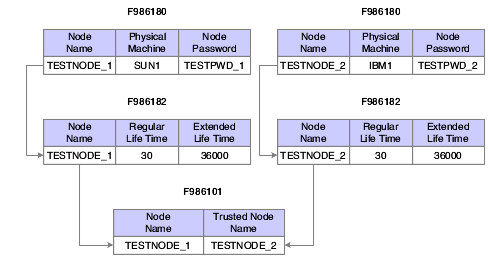
This configuration requires that you configure the single sign-on settings in this order:
Set up node information.
Set up node lifetime.
Establish the trust between nodes.
You should delete the single sign-on settings in this order:
Delete the trusted node relationship.
Delete the node lifetime.
Delete the node information.
Alternatively, you can delete the node information directly by deleting the node record in the F986180 table. The system will automatically delete the record's corresponding entries in the Node Lifetime (F986181) and Trusted Node (F986182) tables.