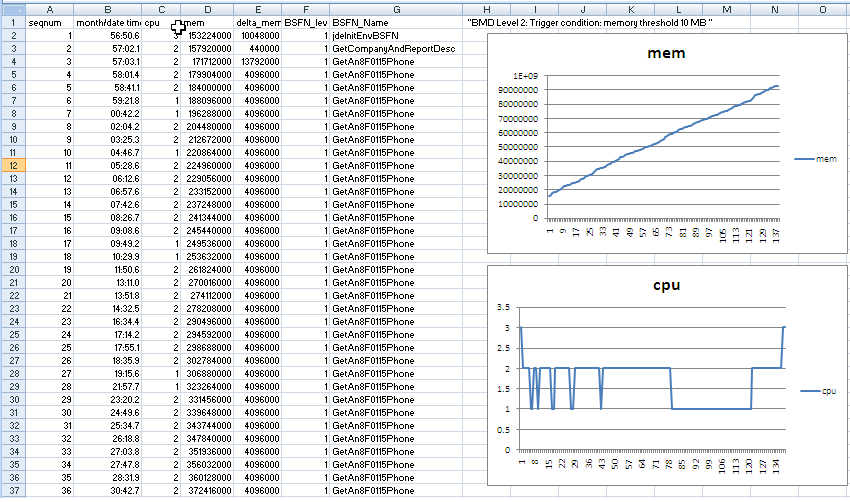BMD Parsing
These are the navigation steps to access BMD Parsing:
Select the enterprise server instance in server manager.
You should see the <EnterpriseOne Enterprise Server> instance.
Make sure that the server is up and running.
Go to the <Available Log Files> section.
Select a BMD parsing option link.
The BMD feature also includes an easy parsing system that is set up through links on the Server Manager log file screen.
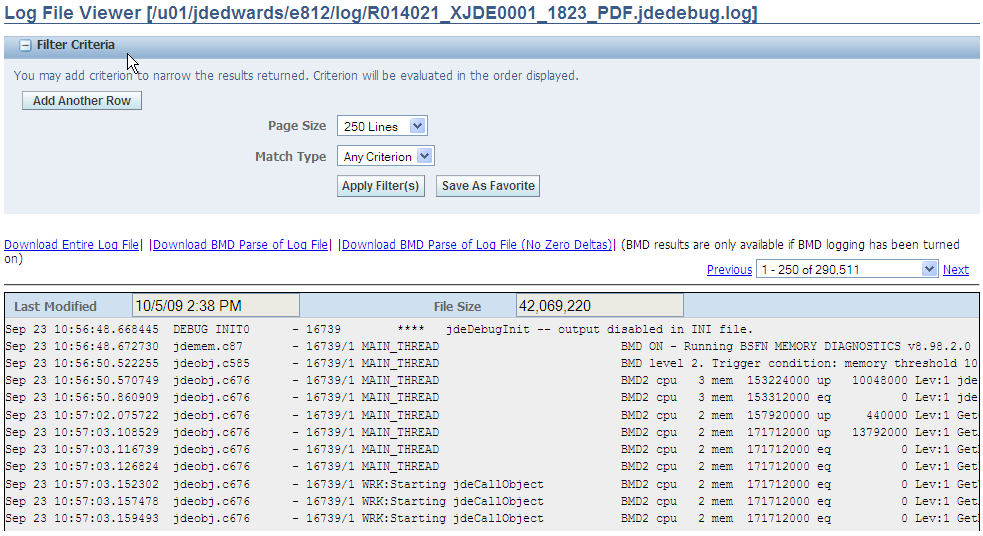
For level 1 BMD data, there is one parsing option that puts all of the data in the CSV format. For levels 2 and 3, there are two parsing options. One brings all BMD data for the BSFNs into the CSV format. The other excludes those BMD data rows which have a zero delta. The second option presumably keeps the most interesting BMD data, while reducing the CSV file size substantially.
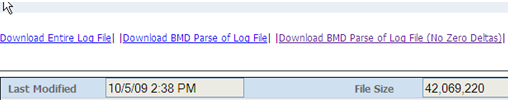
For CallObject kernels, the corresponding jdedebug_pid.log file contains the BMD information.
If a UBE is still running, the corresponding jdedebug_pid.log file contains the BMD information. If the UBE has completed, the log file is moved to the /printqueue folder. Copy the UBE-BMD log manually from the /printqueue folder to the /log folder so that the log file can be processed by BMD parsing within Server Manager.
The BMD data is parsed and retrieved in a CSV format. That parsed data can be saved to a file on the local machine, or it can be entered directly into a spreadsheet tool, such as Microsoft® Excel or OpenOffice Calc. Within Microsoft® Excel, the BMD data is easily searched and graphed.