Setting Up Standard Work Order Instructions
Access the Enter Routing Information form.
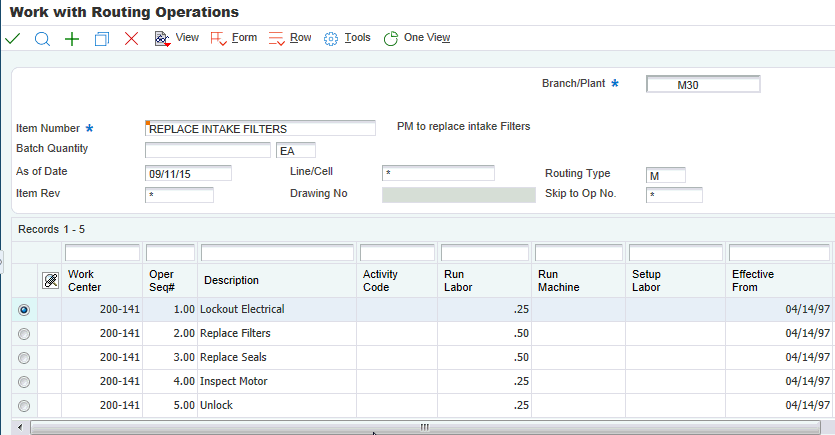
- Run Labor
Enter the standard hours of labor that you expect to incur in the normal production of this item.
The run labor hours in the Routing Master table (F3003) are the total hours that the specified crew size takes to complete the operation. The hours are multiplied by the crew size during shop floor release and product costing.
For Equipment/Plant, this is the estimated number of hours needed to complete a maintenance activity.
- Queue Hours
Enter the total hours that an order is expected to be in queue at work centers and moving between work centers.
The system stores this value in the Item Branch table (F4102). You can calculate this value using the Leadtime Roll-up program or you can enter it manually. When you run the Leadtime Roll-up program, the system overrides manual entries and populates the table with calculated values.
- Move Hours
Enter the planned hours that are required to move the order from this operation to the next operation in the same work center.
If the Routing Master values are blank, the system retrieves the default value from the work order routing. However, the system uses these values only for backscheduling variable lead-time items.
- Line/Cell
Enter a number that defines a production line or cell. Detailed work center operations can be defined inside the line or cell.
- Crew Size
Enter the number of people who work in the specified work center or routing operation.
The system multiplies the run labor value in the Routing Master table (F3003) by crew size during costing to generate total labor amounts.
If the Prime Load Code is L or B, the system uses the total labor hours for backscheduling. If the Prime Load Code is C or M, the system uses the total machine hours for backscheduling without modification by crew size.
For JD Edwards EnterpriseOne Shop Floor Management, the Crew Size field on the Work Order Routing form contains the value that is entered on the Work Center Revision form (P3006). You can override the value by changing this field on the Work Order Routing form. However, the Work Center Revision form does not reflect this change.
- Supplier
Enter the address book number of the preferred provider of this item.
- Type Oper (Type Operation Code)
Enter a user-defined code (30/OT) that indicates the type of operation. Values are:
A: Alternate routing
TT: Travel time
IT: Idle time
T: Text
For JD Edwards EnterpriseOne Product Costing, only operations with a blank type operation code are costed.
- Standard Desc.(standard description)
Enter a generic rates and message code (48/SN) that is assigned to a standard note, message, or general narrative explanation.
You can use this code to add instructional information to a work order. You set up codes for this field on the Generic Message/Rate Types table (F00191).
- Job Type
Enter a user-defined code (07/G) that defines the jobs within the organization.
You can associate pay and benefit information with a job type and apply that information to the employees who are linked to that job type.
- PO (Y/N)
Enter a value that determines whether the Work Order Generation program (P31410) creates a purchase order for a subcontracted operation within a routing. Values are:
Y: Yes, create a purchase order.
N: No, do not create a purchase order.
- Next Oper (next operation)
Enter the operation number with which the current operation can be simultaneously processed.
- Level From
Enter the value that sets the lowest value to be included in the rule criteria range for a competency level range selection.
- Level To
Enter the value that sets the highest value to be included in the rule criteria range for a competency level range selection.