Filtering by Resources
Access the Staff Utilization form.
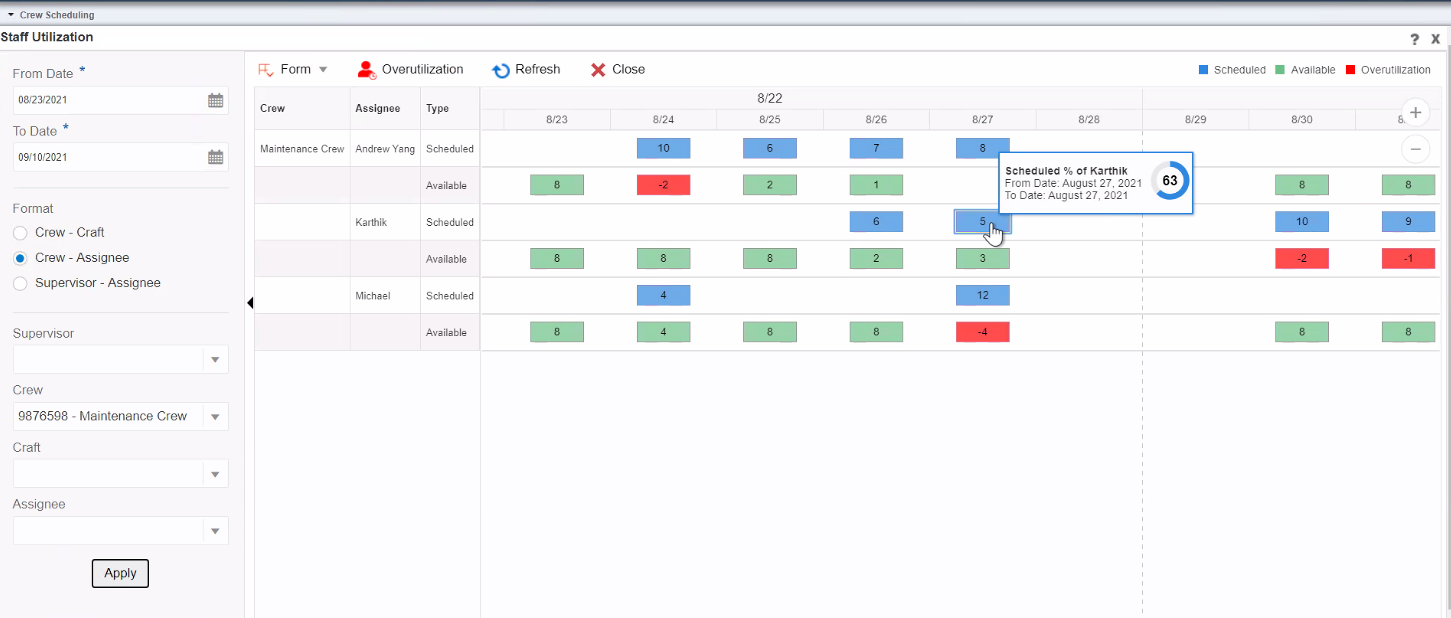
The left pane of the Staff Utilization chart includes filter fields that determine the results that you see in the bar chart. To use the Staff Utilization chart, select filters in the left pane, and then click Refresh.
You can use the following filters to determine the chart details:
- Date range
Use the From Date and To Date fields in the left pane to specify the date range of the staff utilization that you want to view. From Date will always be the system date and the To Date will be the number of days/weeks added to the From Date as per the data selected in the processing option. The date range fields control the data selection for your chart.