Locating Properties on the Map
To locate a property, enter values in one or more of the following filter fields, and then click Show Properties:
Company
Building Type
Building
Project Number
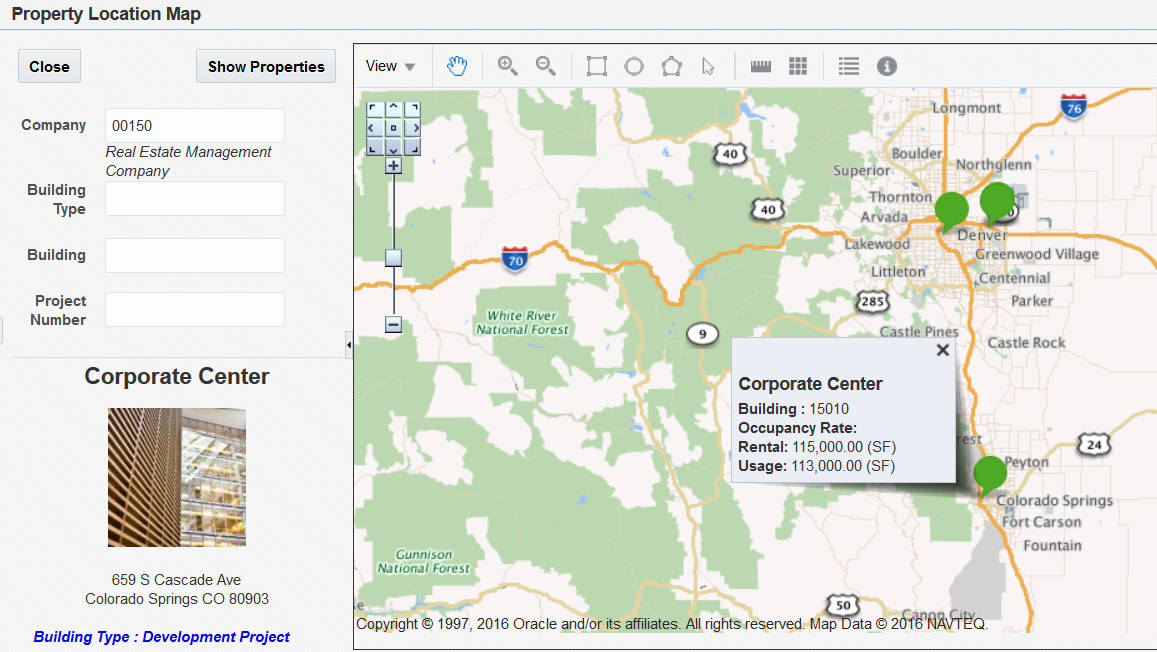
Use the most specific search that you can use to limit the number of properties returned in the search results. For example, if you need to locate only one property and know the building number, enter the building number to have the search return only that property. If you search by a very general filter, such as company, the program will find and map all properties for a company, which could result in a very large set of properties to view.
You can also specify default values for the search fields in the processing options. See Defaults.