Adding a Security Override for the User Building Packages
To add a security override for the user who will be building packages:
On Work with User Security, enter the User ID for the previously defined data source, such as JDE, and then click the Find button.
From the Form menu, select Add Data Source.
On Add Data Source, complete these fields:
User ID
Data Source
System User
Follow the above steps to add security overrides for each data source, such as Central Objects - xxx, System - xxx, and Data Dictionary - xxx.
Here is an example of how it should look when you are finished:
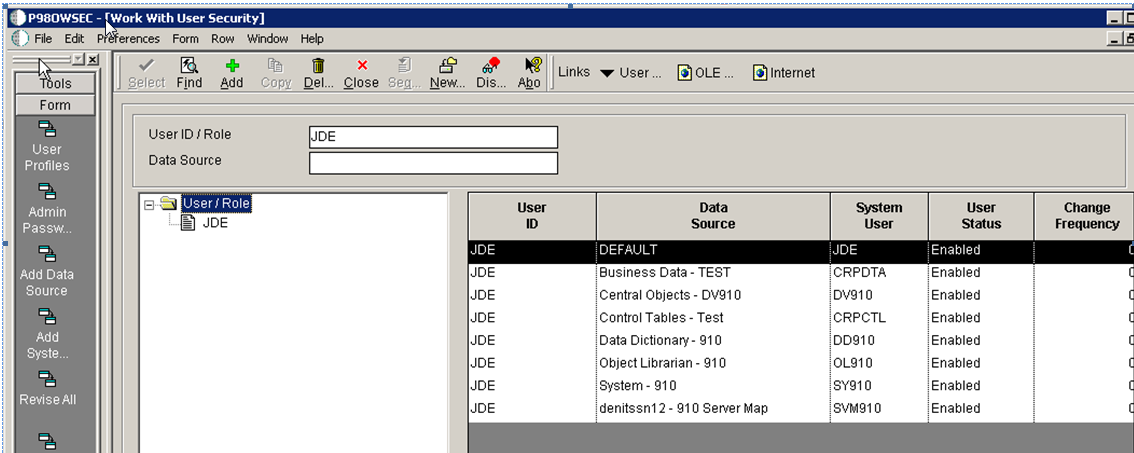
When you are finished, sign out of JD Edwards EnterpriseOne and restart the JD Edwards EnterpriseOne server so these necessary changes will take effect.