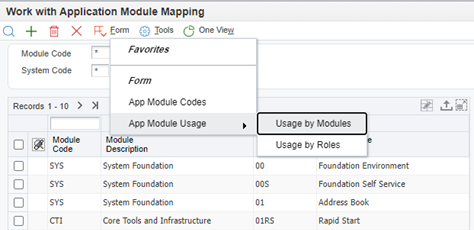Understanding Work with Application Module Mapping
Work with Application Module Mapping has system-defined product codes and application modules. You can view all the default product codes and the application module for tracking individual application module access. You can also use Work with Application Module Mapping to create custom product codes and application modules.
To access Work with Application Module Mapping, enter P98901 in the fast path. Alternatively, you can navigate to EnterpriseOne Menus, select EnterpriseOne Lifecycle Tools, System Administration Tools, Security Maintenance, User Access Tracking, and then select Work with Application Module Mapping.
Work with Application Module Mapping also enables you to create custom application module codes. To create a custom application module code, follow the steps in Adding a UDC section in JD Edwards EnterpriseOne Tools Foundation Guide.
After you create custom module, follow the below steps to create mapping for custom codes and custom application modules:
- In Work with Application Module Mapping, click Add to access Add Application Usage Module Mapping form.
- In Add Application Usage Module Mapping form, enter the custom Code.
- Enter the Module Code in the Module Code field.
- Click OK.
If you want to delete any custom product code and application module, select it in the from the list and click Delete.
Use the Form menu in Work with Application Module Mapping to access the charts for User Access by Application Modules and User Access by Application Modules - Based on Roles.