Preventing the Creation of Audit Records
Access the Work with Audit Definitions form.
Copy the tables from the model plan ZJDE into the conversion plan, and then change the value in the Audit Record Flag field for each table in which you do not want the system to create audit records. The default value 0 (blank) creates an audit record for a table. If you do not want to create audit records for a table, enter the value 1.
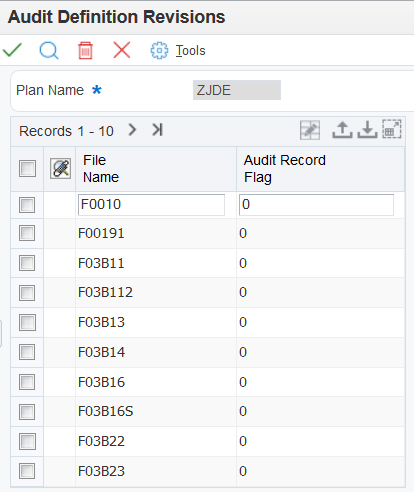
To prevent audit records from being created:
On the Work with Audit Definitions form, select ZJDE (model plan) and click Copy.
Enter the name of your plan on the Audit Definition Revisions form.
Change the value in the Audit Record Flag field, where applicable.
Change this value to 1 for any tables that do not require an audit record or are not used at the site. The Audit Record Flag field controls whether the creation of an audit record is suppressed during the conversion. Values are:
Blank or 0: Do not suppress the creation of an audit record.
That is, create an audit record. The system writes audit records to the F0086 table.
1: Suppress the creation of an audit record
That is, do not create an audit record.
Note: The F0911, F03B11, and F0411 tables write tax records to the F0018 table. If you prevent the system from creating audit records for the F0911, F03B11 or F0411 table, remember to do the same for the F0018 table.Select OK.
Verify that the new plan appears on the Work with Audit Definitions form.
Read the caution and complete the remaining steps to remove a plan that was entered in error.
Important: The Delete button on this form does not check the status of a plan before removing it. Verify that you have not run the base currency conversion for the plan that you want to delete.On the Work with Audit Definitions form, select the plan and click Delete.
Click OK on Confirm Delete.