Setting Up Conversion Plan Constants
Access the Conversion Plan Revisions form.
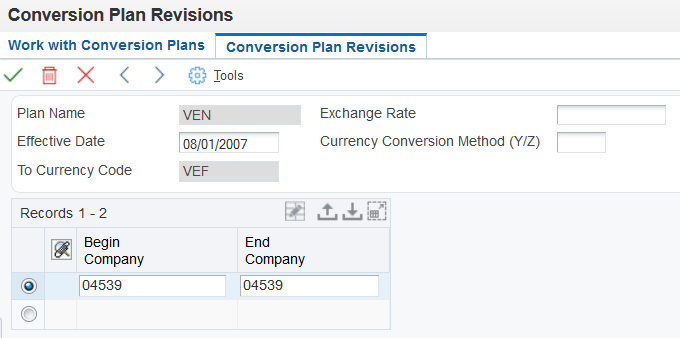
To set up constants for a conversion plan:
On the Conversion Plan Revisions form, complete the Plan Name field using these guidelines:
Give the plan a meaningful name to help you and others identify it throughout the conversion process.
Use alphanumeric characters. Do not use special characters, except underscore (_), in the plan name.
Name the plan something other than ZJDE. (ZJDE is reserved as a model plan.)
Complete these fields:
Effective Date
Enter the date that you want the conversion programs to use to retrieve the conversion rate from the F0015 table. The system uses this date to retrieve the rate, regardless of the transaction date.
If no matching date exists in the F0015 table, the conversion programs search backwards and use the exchange rate associated with the most recent prior date. For example, if a currency relationship has a conversion rate and effective date of 2010/01/01, and you enter 2010/06/30 in this field, the program uses the exchange rate for 2010/01/01.
To Currency Code
Enter the code of the currency to which you are converting the base currency.
Exchange Rate
Enter a default exchange rate to be used by the ordered and additional conversion programs.
All ordered and additional conversion programs, except the Multicurr Interco Conversion (R890911EB) and Price Variable Conversion (R894075EB) programs, use the exchange rate in this field along with the currency conversion method in this field to convert records without a currency code, company, or business unit. The Multicurr Interco Conversion and Price Variable Conversion programs use the exchange rate in the F0015 table.
Currency Conversion Method (Y/Z)
Enter Y (multiplier) or Z (divisor).
Begin Company
To convert one company, enter the number of the specific company.
To convert a range of companies, enter the first number in the range.
To convert several companies that are not in a range, enter each company number.
Note: If you convert the F03B16 and F03B16S tables, enter company 00000 in the Begin Company and End Company fields. Company 00000 has records in the F03B16 and F03B16S tables that must be converted.End Company
To convert one company, leave this field blank. The system uses the value that you entered in the Begin Company field.
To convert a range of companies, enter the last number in the range of companies.
To convert several companies that are not in a range, leave this field blank. The system uses the value that you entered in the Begin Company field.
The company in the Begin Company and End Company fields must exist in the F0010 table.
Click OK.