UX One: Production Scheduler Page
The Production Scheduler page (P34001X|W34001XA) enables users to:
Monitor nonconforming materials and take corrective measures.
View a summary of MRP messages and act upon them.
View scheduled operations and remaining capacity for any work center and take action to correct overcapacity conditions.
To access the UX One Production Scheduler page, log in to the EnterpriseOne system using the Production Scheduler role.
This graphic illustrates the Production Scheduler page:
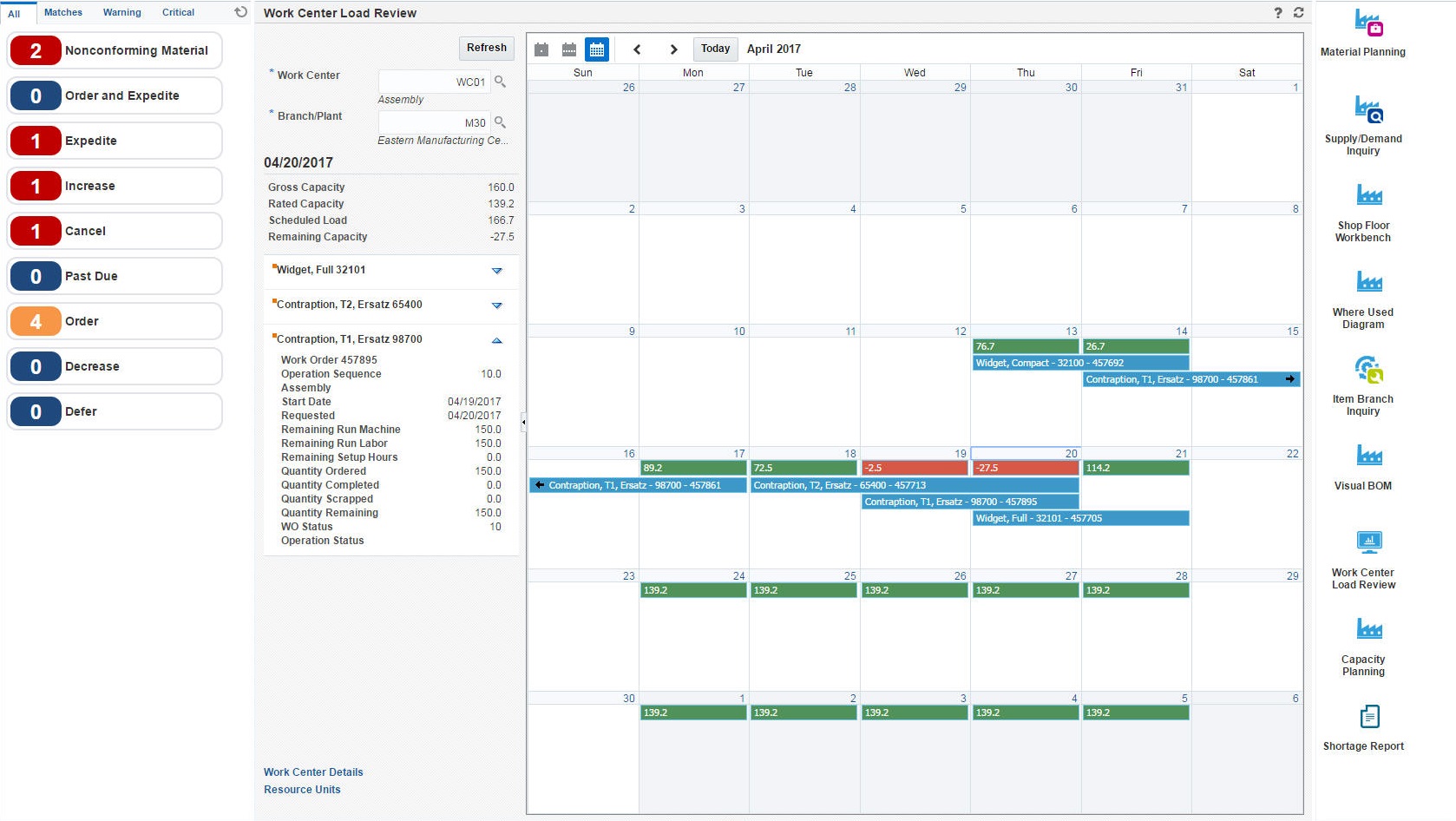
Watchlist Alerts
These alerts are based on EnterpriseOne programs. By default, the alerts are set up to use queries that are based on delivered demo data. Each of these queries is associated with a specific program version. To use a different query or call a different program version, you can modify these queries or create new queries that better meet your requirements. Additionally, these watchlists have been set up with specific warning and critical threshold values. You can adjust these values to meet your requirements.
This table lists and describes the watchlist alerts that are available on the Production Scheduler page:
Watchlist Alert |
Description |
|---|---|
Nonconforming Material |
This alert tells users the number of test failures waiting for disposition. This alert is based on the Work With Nonconforming Test Results program (P3703). When you click the alert, the system displays the Work With Nonconforming Test Results form. The following form layout is available:
|
Order and Expedite |
This alert tells users the number of messages of the order and expedite type that are not processed. This alert is based on the Work With Detail Messages program (P3411). When you click the alert, the system displays the Work With Detail Messages form. The following form layout is available:
|
Expedite |
This alert tells users the number of messages of the expedite type that are not processed. This alert is based on the Work With Detail Messages program (P3411). When you click the alert, the system displays the Work With Detail Messages form. The following form layout is available:
|
Increase |
This alert tells users the number of messages of the increase rate quantity and order quantity type that are not processed. This alert is based on the Work With Detail Messages program (P3411). When you click the alert, the system displays the Work With Detail Messages form. The following form layout is available:
|
Cancel |
This alert tells users the number of messages of the cancel type that are not processed. This alert is based on the Work With Detail Messages program (P3411). When you click the alert, the system displays the Work With Detail Messages form. The following form layout is available:
|
Past Due |
This alert tells users the number of messages of the past due order type that are not processed. This alert is based on the Work With Detail Messages program (P3411). When you click the alert, the system displays the Work With Detail Messages form. The following form layout is available:
|
Order |
This alert tells users the number of messages of the order type that are not processed. This alert is based on the Work With Detail Messages program (P3411). When you click the alert, the system displays the Work With Detail Messages form. The following form layout is available:
|
Decrease |
This alert tells users the number of messages of the decrease rate quantity and order quantity type that are not processed. This alert is based on the Work With Detail Messages program (P3411). When you click the alert, the system displays the Work With Detail Messages form. The following form layout is available:
|
Defer |
This alert tells users the number of messages of the defer type that are not processed. This alert is based on the Work With Detail Messages program (P3411). When you click the alert, the system displays the Work With Detail Messages form. The following form layout is available:
|
Work Center Load Review
The Work Center Load Review calendar provides visibility to schedulers regarding the scheduled work order load and the available capacity at a work center.d
This table lists and describes the charts that are available on the Production Scheduler page:
Component Title |
Description |
|---|---|
Work Center Load Review Calendar (E313000) |
This component displays the Work Center Load Review (E313000). See Managing Work Order and Rate Schedule Information in the JD Edwards EnterpriseOne Applications Shop Floor Management Implementation Guide. |
Springboard Tasks
You use tasks to access EnterpriseOne programs and other UX One pages. These tasks are included in a springboard on the page.
This table lists and describes the tasks on the Production Scheduler page:
Task |
Description |
|---|---|
Material Planning |
Use this task to access the Material Planning - Work With Detail Messages program (P3411). The following form layout is available:
|
Supply/Demand Inquiry |
Use this task to access the Supply/Demand Inquiry - Work with Supply and Demand program (P4021). |
Shop Floor Workbench |
Use this task to access the Shop Floor Workbench - Work With Order Scheduling program (P31225). |
Where Used Diagram |
Use this task to access the Where Used Diagram. See Using the Where Used Diagram (Release 9.2 Update) in the JD Edwards EnterpriseOne Applications Product Data Management Implementation Guide. |
Item Branch Inquiry |
Use this task to access the Item Branch Inquiry - Work With Item Branch program (P41026). The following form layout is available:
The following grid format is available:
|
Visual BOM |
Use this task to access the Visual Bill of Material See Using the Visual Bill of Material (Release 9.2 Update) in the JD Edwards EnterpriseOne Applications Product Data Management Implementation Guide. |
Work Center Load Review |
Use this task to access the Work Center Load Review (E313000). See Managing Work Order and Rate Schedule Information in the JD Edwards EnterpriseOne Applications Shop Floor Management Implementation Guide. |
Capacity Planning |
Use this task to access the Capacity Planning - Work With Capacity Message Summary program (P3301). The following form layout is available:
|
Shortage Report |
Use this task to access the Component Shortage List report (R3148). |
For additional information about the programs accessed by these tasks, see these topics:
Managing Work Order and Rate Schedule Information in the JD Edwards EnterpriseOne Applications Shop Floor Management Implementation Guide
Using Work Order Scheduling and Rate Schedules in the JD Edwards EnterpriseOne Applications Shop Floor Management Implementation Guide
Working with Product Costing in the JD Edwards EnterpriseOne Applications Product Costing and Manufacturing Implementation Guide
Working with the Manufacturing Accounting System in the JD Edwards EnterpriseOne Applications Product Costing and Manufacturing Implementation Guide
Planning Production Capacity in the JD Edwards EnterpriseOne Applications Requirements Planning Implementation Guide
Entering Item Information in the JD Edwards EnterpriseOne Applications Inventory Management Implementation Guide