UX One: Team Contract Profitability Page
The Team Contract Profitability page (P17003X/W17003XC) enables users to review analytical data about contract profitability. The Team Contract Profitability page also provides easy access to frequently accessed programs.
To access the UX One Team Contract Profitability page, log in to the EnterpriseOne system using the Service Contract Manager role. When you log in with this role, the system automatically displays the Service Contract Manager page. Click the Team Contract Profitability task on the springboard to access the Team Contract Profitability page.
This graphic illustrates the Team Contract Profitability page:
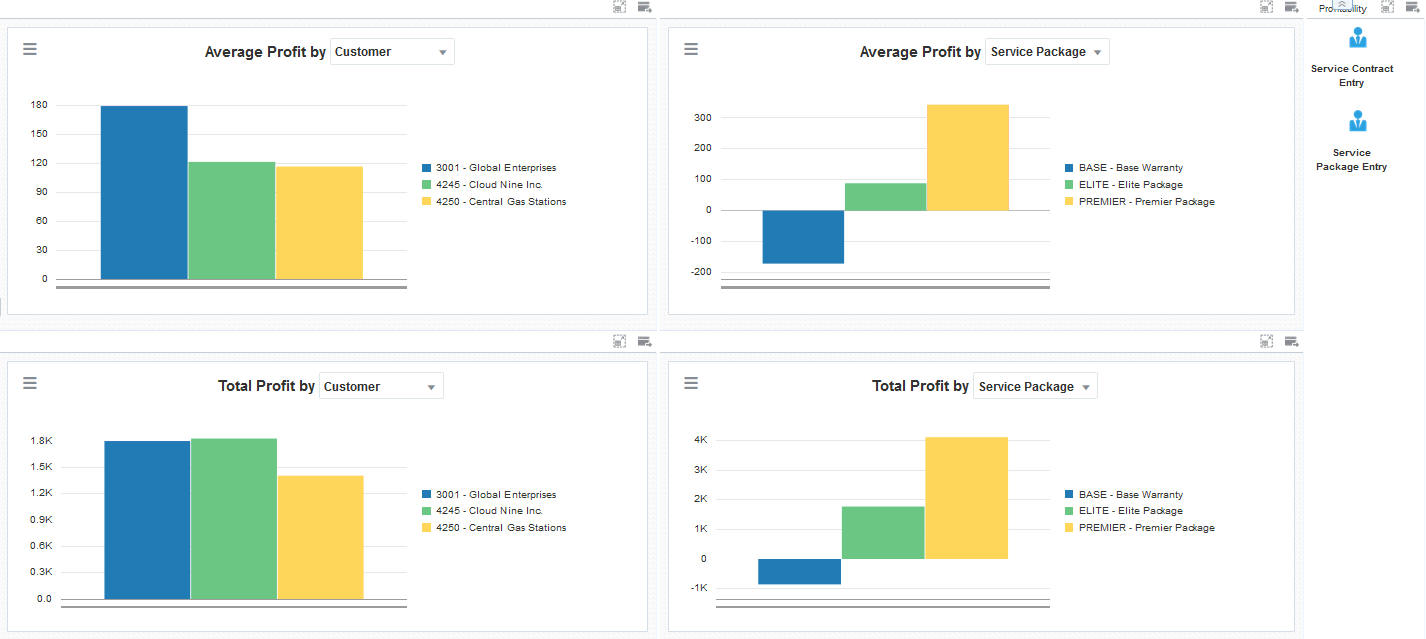
Charts
These charts are based on EnterpriseOne programs. By default, the charts are set up to render using queries that are based on delivered demo data. Each of these queries is associated with a specific program version. To use a different query or call a different program version, you can modify these queries or create new queries that better meet your requirements.
This table lists and describes the charts that are available on the Team Contract Profitability page:
Component Title |
Description |
|---|---|
Average Profit By (P1730X/W1730XC) |
Use this chart to view the average profit amount by contract type for your team. This chart is based on the One View Service Contract Profitability Inquiry program (P1730). Additionally, you can use the drop down field at the top of the chart to view data by:
|
Average Profit By (P1730X/W1730XC) |
Use this chart to view the average profit amount by service package for your team. This chart is based on the One View Service Contract Profitability Inquiry program (P1730). Additionally, you can use the drop down field at the top of the chart to view data by:
|
Total Profit By (P1730X/W1730XD) |
Use this chart to view the total profit amount by contract type for your team. This chart is based on the One View Service Contract Profitability Inquiry program (P1730). Additionally, you can use the drop down field at the top of the chart to view data by:
|
Total Profit By (P1730X/W1730XD) |
Use this chart to view the total profit amount by service package for your team. This chart is based on the One View Service Contract Profitability Inquiry program (P1730). Additionally, you can use the drop down field at the top of the chart to view data by:
|
For additional information about the programs associated with these charts, see One View Reporting for Service Management in the JD Edwards EnterpriseOne Applications One View Reporting User Guide.
Springboard Tasks
You use tasks to access EnterpriseOne programs and other UX One pages. These tasks are included in a springboard on the page.
This table lists and describes the tasks on the Team Contract Profitability page:
Task |
Description |
|---|---|
Service Contract Entry |
Use this task to access the Work With Contracts program (P1720). The following form layouts are available:
The following grid formats are available:
|
Service Package Entry |
Use this task to access the Service Contract Revision program (P1729). The following form layouts are available:
The following grid formats are available:
|
For additional information about the programs accessed by these tasks, see these topics in the JD Edwards EnterpriseOne Applications Service Management Implementation Guide: