UX One: Wine Cellar Manager Page
The Wine Cellar Manager page (P31B002X|W31B002XA) enables users to:
Receive alerts regarding the operations and work orders in draft or active status.
Analyze operations, quantity moved to tanks, and quantity moved to virtual barrel tanks (VBTs).
Act quickly by easily accessing the Blend Management programs.
To access the UX One Wine Cellar Manager page, log in to the EnterpriseOne system using the Wine Cellar Manager role.
This graphic illustrates the Wine Cellar Manager page:
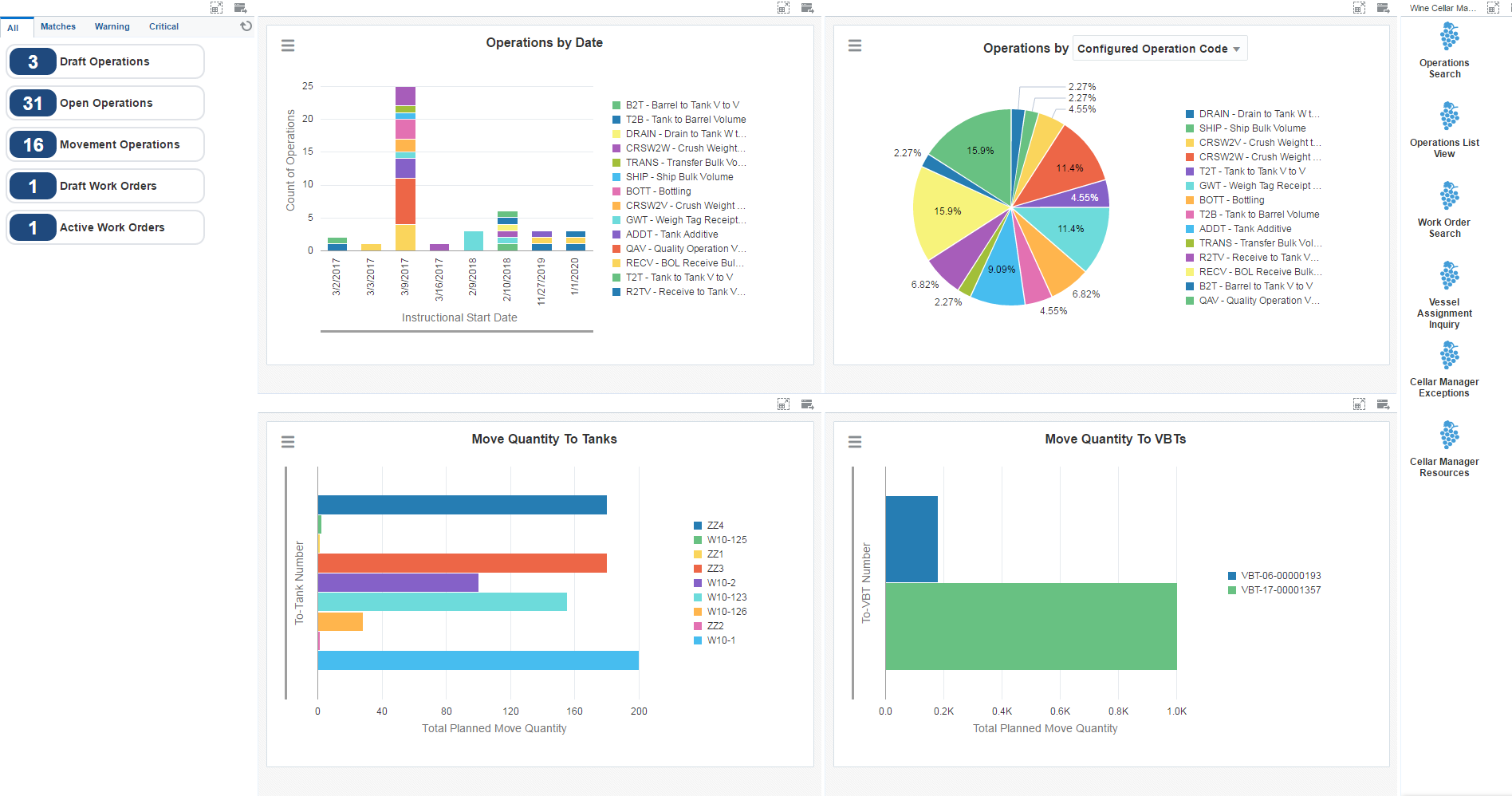
Watchlist Alerts
These alerts are based on EnterpriseOne programs. By default, the alerts are set up to use queries that are based on delivered demo data. Each of these queries is associated with a specific program version. To use a different query or call a different program version, you can modify these queries or create new queries that better meet your requirements. Additionally, these watchlists have been set up with specific warning and critical threshold values. You can adjust these values to meet your requirements.
This table lists and describes the watchlist alerts that are available on the Wine Cellar Manager page:
Watchlist Alert |
Description |
|---|---|
Draft Operations |
This alert tells users the number of operations in draft status in the winery. This alert is based on the Operation Search - Search For Operations program (P31B94). When you click the alert, the system displays the Search For Operation form. |
Open Operations |
This alert tells users the number of operations in active or actual status in the winery. This alert is based on the Operation Search - Search For Operations program (P31B94). When you click the alert, the system displays the Search For Operation form. |
Movement Operations |
This alert tells users the number of movement operations in active, actual, or closed status and within the date range specified on the advanced query. This alert is based on the Operation Search - Search For Operations program (P31B94). When you click the alert, the system displays the Search For Operation form. |
Draft Work Orders |
This alert tells users the number of work orders in draft status in the winery. This alert is based on the Work Order Search - Search for Work Order program (P31B95). When you click the alert, the system displays the Search For Operation form. |
Active Work Orders |
This alert tells users the number of work orders in active or actual status in the winery. This alert is based on the Work Order Search - Search for Work Order program (P31B95). When you click the alert, the system displays the Search For Operation form. |
For additional information about the programs associated with these watchlist alerts, see Managing Operations in the JD Edwards EnterpriseOne Applications Blend Management Implementation Guide.
Charts
These charts are based on EnterpriseOne programs. By default, the charts are set up to render using queries that are based on delivered demo data. Each of these queries is associated with a specific program version. To use a different query or call a different program version, you can modify these queries or create new queries that better meet your requirements.
This table lists and describes the charts that are available on the Wine Cellar Manager page:
Component Title |
Description |
|---|---|
Operations by Date (P31B94X|W31B94XD) |
Use this chart to review the number of different types of operations; scheduled by instructed start date. This chart is based on the Operation Search - Search For Operations program (P31B94). |
Operations by (P31B94X|W31B94XE) |
Use this chart to review operations by percentage. This chart is based on the Operation Search - Search For Operations program (P31B94). Additionally, you can use the drop-down menu on the top of the chart to change the data that the system displays. You can select from these options:
|
Move Quantity To Tanks (P31B123X|W31B123XA) |
Use this chart to review the quantity that is planned to be moved to tanks. This chart is based on the Vessel Assignment Inquiry - Vessel Assignment Inquiry program (P31B123). |
Move Quantity To VBTs (P31B123X|W31B123XB) |
Use this chart to review the quantity that is planned to be moved to VBTs. This chart is based on the Vessel Assignment Inquiry - Vessel Assignment Inquiry program (P31B123). |
Springboard Tasks
You use tasks to access EnterpriseOne programs and other UX One pages. These tasks are included in a springboard on the page.
This table lists and describes the tasks on the Wine Cellar Manager page:
Task |
Description |
|---|---|
Operations Search |
Use this task to access the Operations Search - Search For Operations program (P31B94). |
Operations List View |
Use this task to access the Operations List View - Operations List program (P31B80). |
Work Order Search |
Use this task to access the Work Order Search - Search for Work Order program (P31B95). |
Vessel Assignment Inquiry |
Use this task to access the Vessel Assignment Inquiry - Vessel Assignment Inquiry program (P31B123). |
Cellar Manager Exceptions |
Use this task to access the Cellar Manager Exceptions page (P31B002X|W31B002XB). |
Cellar Manager Resources |
Use this task to access the Cellar Manager Resources page (P31B002X|W31B002XC). |
For additional information about the programs accessed by these tasks, see these topics in the JD Edwards EnterpriseOne Applications Blend Management Implementation Guide: