Creating and Submitting a Year-End ID
Access the Year-End Revisions form.
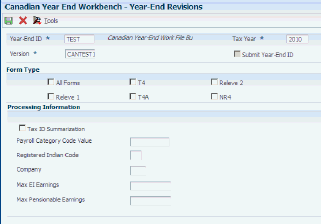
When the workfile build processes are complete, the system displays a 1 in the detail area of the Work With Canadian Year-End Workbench form for each workfile that has been built.
Complete the Recipient Type, Income Code 1,Currency Code 1, and Exemption Code 1 fields only if you are submitting NR4 forms. These fields are available when you select NR4 in the workbench.
- Year-End ID
Enter a unique code that identifies a group of employees for whom you are processing year-end forms for a particular year. Use this ID to process each step of year-end processing.
- Version
Enter the version of the Year-End Workfile Build program (R77100) on the Year-End Revisions Form. You do not need to set up identical versions of the other workfile build programs (R77101, R77120, and R77130), which are called by the Year-End Workfile Build program (R77100). The system uses version ZJDE0001 of these programs. Do not change data selection for the ZJDE0001 versions. The data selection that you set up for R77100 applies to all of the workfile build programs.
Note:In some circumstances, you might need to create an additional version of R77130, and set the data selection to be the same as the R77100 version.
- Tax Year
Enter the tax year, including the century.
- Submit Year-End ID
If you select this option, the system submits the year-end ID for processing when you click OK on the Year-End Revisions form.
- Form Type
Select the appropriate Form Type option to specify which forms the system should generate when you submit the year-end ID.
- Tax ID Summarization
Select the option to specify whether employees with the same tax ID and different company IDs should be summarized into one reporting record.
- Payroll Category Code Value
Enter the category code that you use to identify employment codes in the Payroll system. Valid category codes in the JD Edwards EnterpriseOne system are P001 through P020.
If you enter a payroll category code here, you must enter the employment codes in the user-defined code (UDC) table that is associated with this category code. For example, category code P002 is associated with UDC table 07/02.
This code prints in Box 29 on the T4 form.
- Registered Indian Code
Enter a UDC (06/M) that designates minority classifications according to the standards of U.S. Equal Employment Opportunity Commission (EEOC) and Canadian Employment Equity Occupational Group (EEOG) standards. The predefined codes that the system provides are hard-coded. The system uses these codes to generate EEO reports and to compile Canadian Employment Equity information. Do not change these predefined codes. You can add codes, if necessary.
- Company
If you complete the Company field, the year-end ID processes information only for employees in the company that you specify.
- Max EI Earnings
Specify the maximum EI insurable earnings for T4 and Relevé 1 forms.
- Max Pensionable Earnings
Specify the maximum pensionable earnings.
- Recipient Type
Enter a code that classifies the recipient of the NR4 form. This code is printed on the NR4 form. The Canada Revenue Agency assigns values for this code, which are defined in UDC 77Y/RT.
- Income Code 1
Enter a code that indicates the source of income. This code is printed on the NR4 form. The Canada Revenue Agency assigns values for this codes, which are defined in UDC 77/IC.
- Currency Code 1
Enter the currency code of the amount of gross income reported in box 16 or 26 and the amount of tax withheld reported in box 17 or 27. Report the income in Canadian funds, if possible. However, if you cannot convert gross income and tax withheld, the Canada Revenue Agency converts both amounts to Canadian funds, based on the currency code and the average annual rate as published by the Bank of Canada on December 31. The CCRA assigns valid three-letter codes, which are defined in UDC 77/CU.
- Exemption Code 1
Enter a code that gives the authority under the Income Tax Act or a bilateral tax treaty to exempt the amount from Part XIII withholding tax, or to apply a reduced withholding rate. The Canada Revenue Agency assigns values, which are defined in UDC 77/EX.