Setting Up Year-End Reports, Forms, and Magnetic Media
Access the Report Setup form.
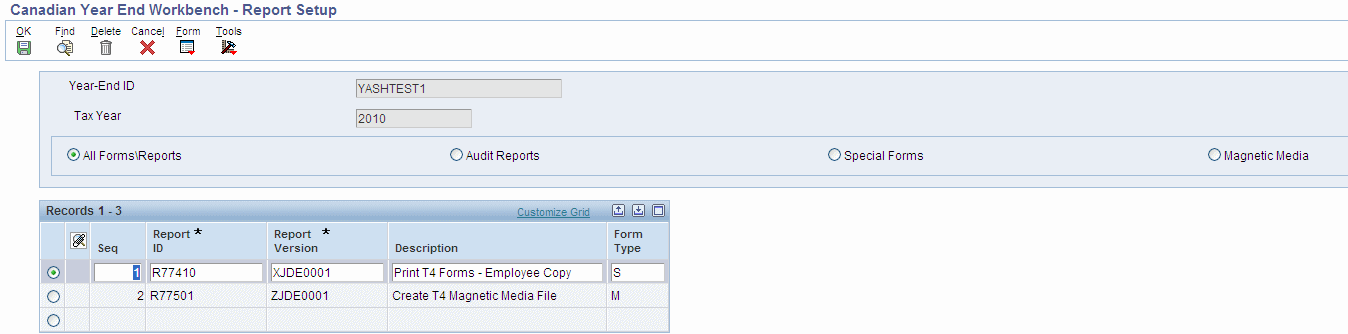
To set up year-end reports, forms, and magnetic media:
Select the first blank row in the detail area, and then select Reports Model from the Form menu.
On the Reports Model form, select the report that you want to run and click Select.
The system adds the report that you selected to the Report Setup form.
Repeat steps 1 and 2 until you have set up each report that you want to run.
On the Report Setup form, change the values in the Seq (Sequence) field for each report if you want to change the order in which the reports run.
To add reports or report versions that are not listed on the Reports Model form, complete the Seq, Report ID, and Report Version fields in the detail area for each report that you want to run.
The system completes the Description and Form Type fields.
To modify the reports that the system provides, select Add Version from the Form menu to access the Work With Batch Versions - Available Versions form.
Click OK.