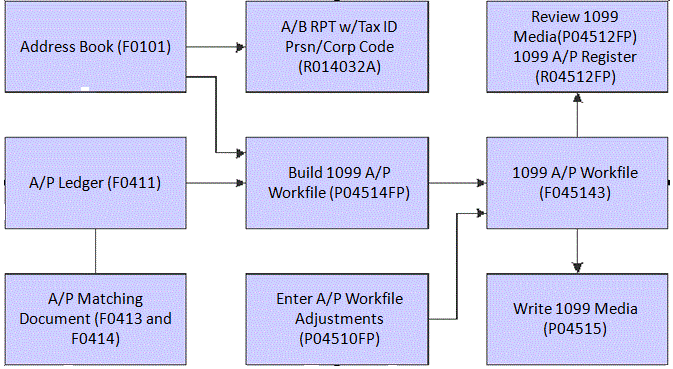A/P Ledger Method
You can use the 1099 A/P ledger method if you have complete or partial information for the reporting year. You might have incomplete information for the following reasons:
You began using the JD Edwards EnterpriseOne Accounts Payable system after the year began.
You purged the Account Ledger table (F0911).
You incorporated 1099 information from an outside system.
If you incorporated records from an outside system and those records do not include details in the F0911 table, you must use the 1099 A/P ledger method.
The 1099 A/P ledger method summarizes all paid voucher items for a supplier. To associate amounts with specific boxes on a form, you use an address book category code 07 value, or the 1099 Flag field on the Enter Voucher - Payment Information form.
You can also use the A/P ledger method for records that were created by using the voucher match programs in the JD Edwards EnterpriseOne Procurement system. Also, for you to be able to use this method, those records must contain an address book category code 07 value, or the 1099 flag.
The A/P ledger method uses information from these tables to build the 1099 A/P Worktable (F045143):
Accounts Payable Ledger (F0411)
Accounts Payable - Matching Document (F0413)
Accounts Payable Matching Document Detail (F0414)
This diagram shows the 1099 process for the A/P Ledger method: