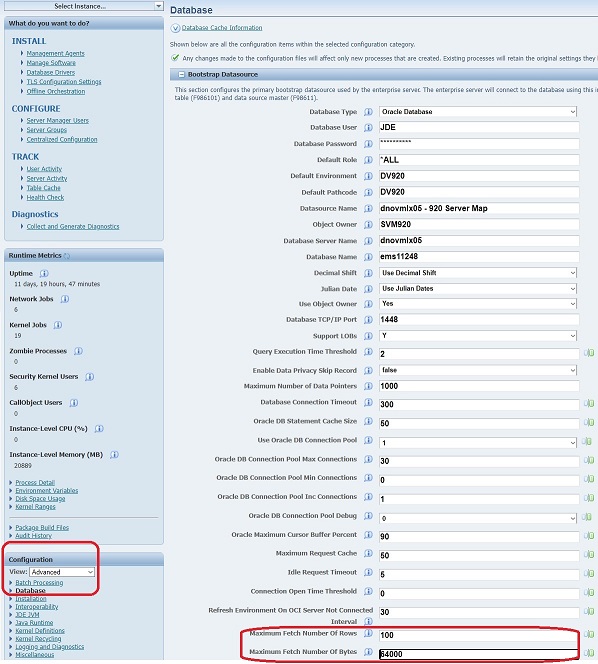Configure the Database Fetch Size on the Enterprise Server
Using Server Manager, you can configure these database fetch size settings on the Enterprise Server:
- Maximum Fetch Number of Rows (MaxFetchNumRows)
- Maximum Fetch Number of Bytes (MaxFetchNumBytes)
Use these steps to use Server Manager to configure the Oracle database fetch size parameters for an Enterprise Server:
- Select the Enterprise Server instance that you want to configure.
- Navigate to Configuration > Advanced > Database > Bootstrap Datasource
- Complete these fields:
-
Maximum Fetch Number Of Rows
This is the maximum number of rows to fetch for a SQL select statement for an Oracle database. If the buffer size of the maximum rows is less than the maximum number of bytes, then the maximum number of rows is used. Otherwise, the number of rows is adjusted to fit into the maximum number of bytes limit.
-
Maximum Fetch Number Of Bytes
This is the maximum number of bytes to fetch for a SQL select statement for an Oracle database. If the buffer size of the maximum rows is less than the maximum number of bytes, then the maximum number of rows is used. Otherwise, the number of rows is adjusted to fit into the maximum number of bytes limit.
-
The following shows example settings.