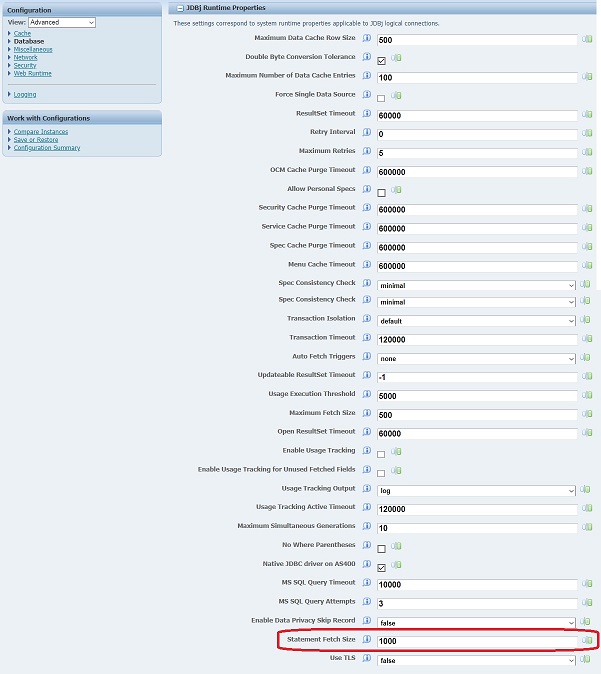Set the SQL Statement Fetch Size on the HTML Server
You can override the default setting for database fetches by the HTML Server.
- Use Server Manager to select the HTML server for which you want to override the default fetch size to an Oracle database.
- Navigate to Configuration > Advanced > Database > JDBj Runtime Properties
- Configure the Statement Fetch Size parameter:
You can set this integer value greater than the default value of 0 to override the number of records to fetch for a SQL select statement. This is used only for Oracle database. The default value of 0 uses the default value of the Oracle JDBC driver to fetch a number of records to fetch for a SQL select statement.
The following shows example settings.