Granting Access to the Server Groups
To grant access to the server groups:
In the Server Manager Management Dashboard, click Server Groups link in the Configure section.
In the User Groups section, click the required name of the user group.
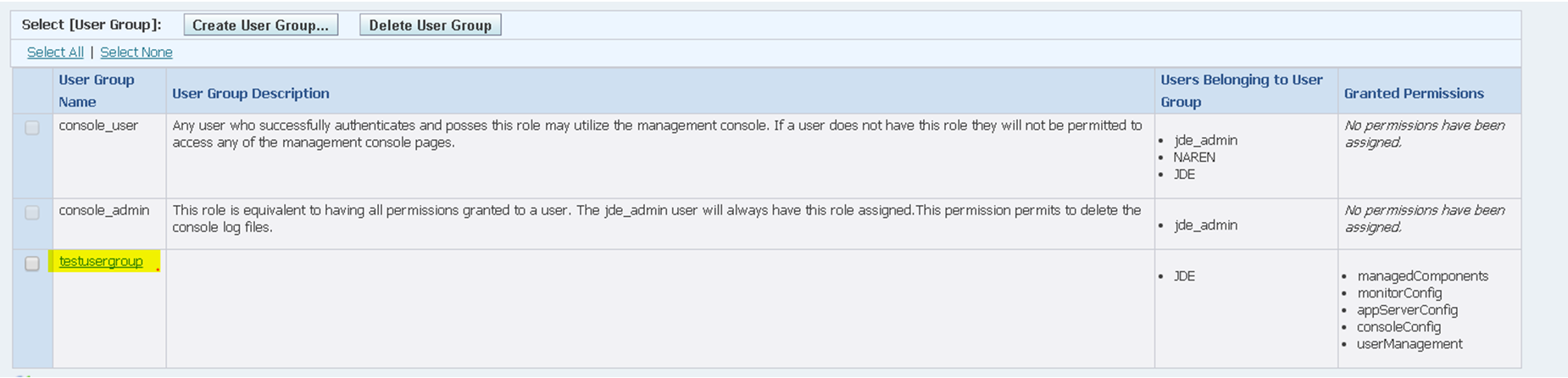
In the Permissions for Server Group: default section, move the HealthCheck from the Available Options window to the Selected Options window.
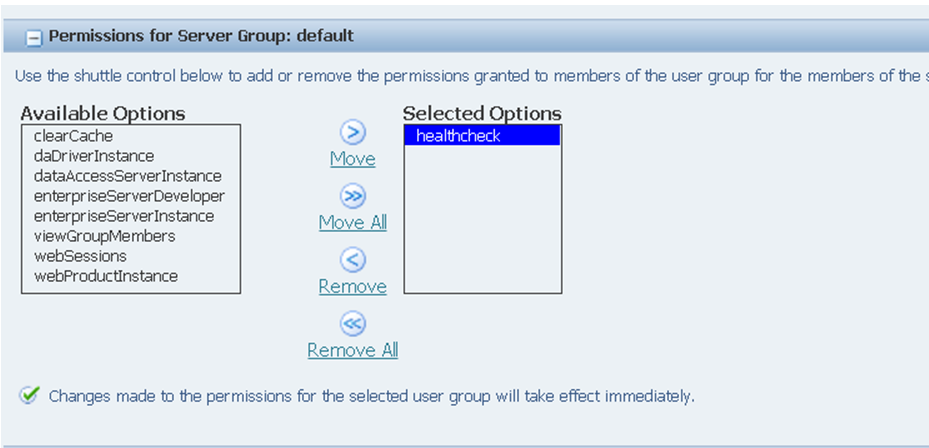
Navigate to the Server Manager Users Page and in the Management Console Users section, select the required user to whom you want to grant the Health Check permission.
Click Grant or Revoke User Groups, and select the user group to which you added the Health Check permission in step 3.
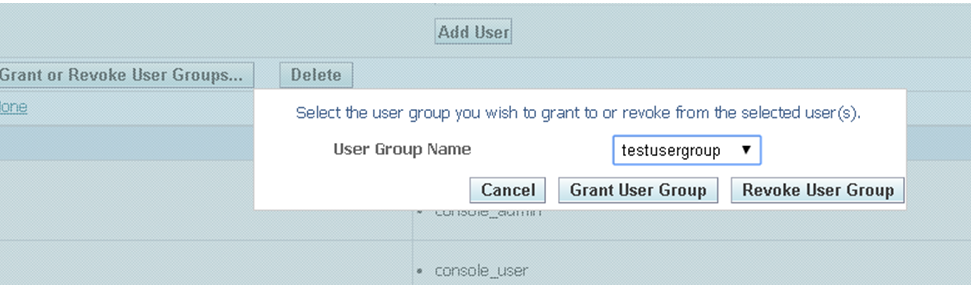
Click Save.