Prerequisites for an One View Report (OVR)
The health check summary of an OVR instance is displayed along with the EnterpriseOne HTML server. Ensure that you meet the following prerequisites to view the health check summary of an OVR instance.
The BI Publisher connection with the name ONEVIEW_BIP_CONN is available.
A task of Task Type as One View Report and Task ID as OVRHEALTHCHECK is available in the Work With Tasks program (P9000).
The OVR should not contain any sensitive or critical data because this report is used while running the Health Check.
To create a Task ID called OVRHEALTHCHECK:
Access the JD Edwards EnterpriseOne application.
Type P9000 in the Fast Path field and press Enter.
On the Work With Tasks form, click Add.
Enter the Task ID as OVRHEALTHCHECK.
Enter the required Task Name.
In the Common tab, enter the required values in the Product Code, Jargon, and Country Code fields.
Click the Executable tab, select the Task Type as One View Report, and complete the fields as shown in the following example.
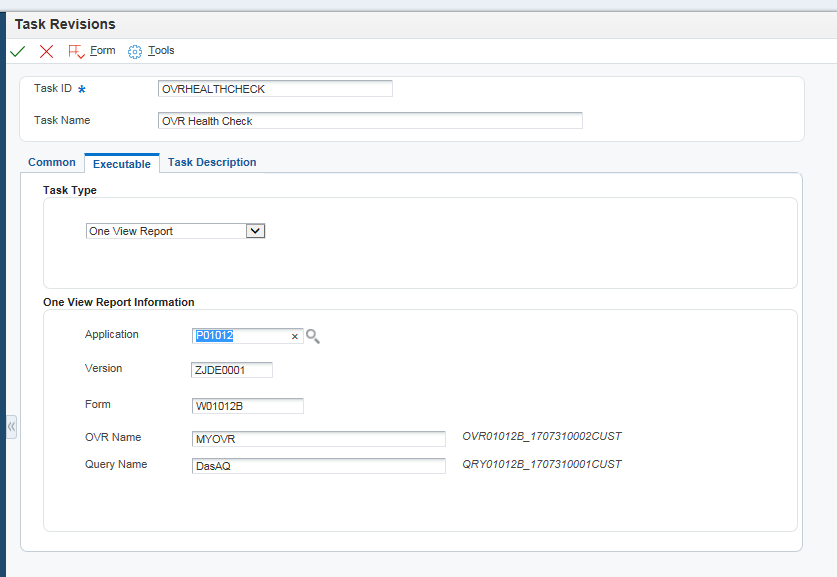
Click the Task Description tab, and enter the description for your new Task ID.
Click OK.
Note:You can create a new OVR or use an existing OVR to create the Task ID called OVRHEALTHCHECK.