Grid Items for Profiles and Servers
The Profiles and Servers section of the page includes these grid items:
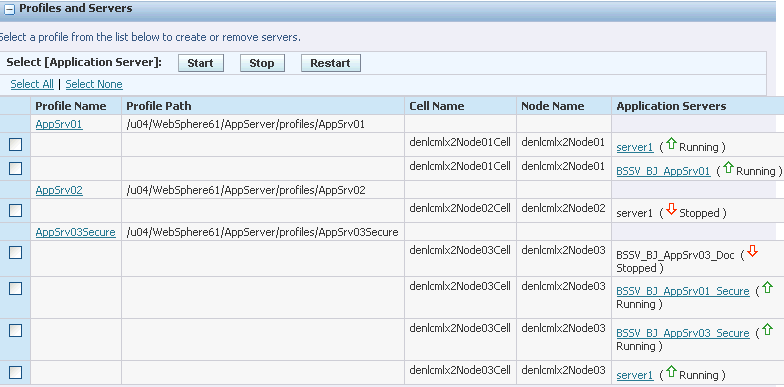
Profile Name
These are clickable links to existing profiles in the WebSphere environment. These profiles can only be created using the WebSphere administration tool.
Profile Path
Displays the path to the WebSphere profile.
Cell Name
Displays the name of the cell within the WebSphere profile.
Node Name
Displays the name of the node within the WebSphere cell.
Application Servers
Lists all applications servers associated with each profile. The status of the application servers is also shown. If the status is Running, the display includes a clickable link to the application server.
Related Managed Instances
Lists clickable links to EnterpriseOne servers that are deployed for this profile on this WebSphere application server.