Start, Stop, or Restart a J2EE Server
To start, stop, or restart a J2EE Server:
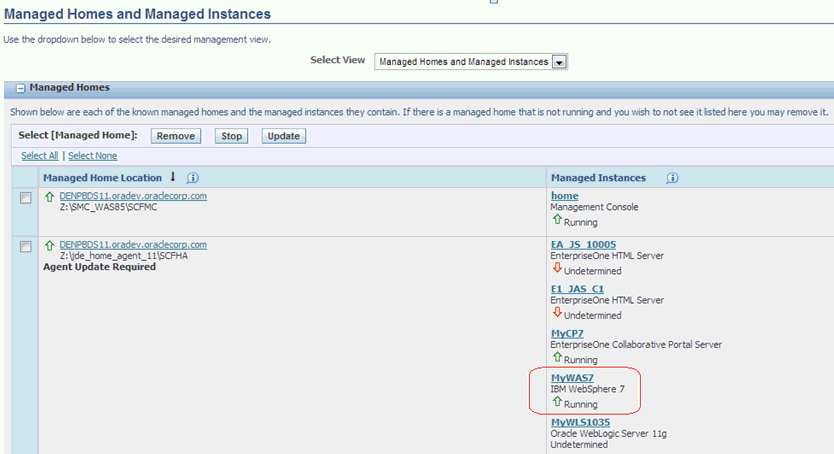
Select the existing Managed Instance for a running WebSphere Application Server with which you wish to start, stop, or restart J2EE Server.
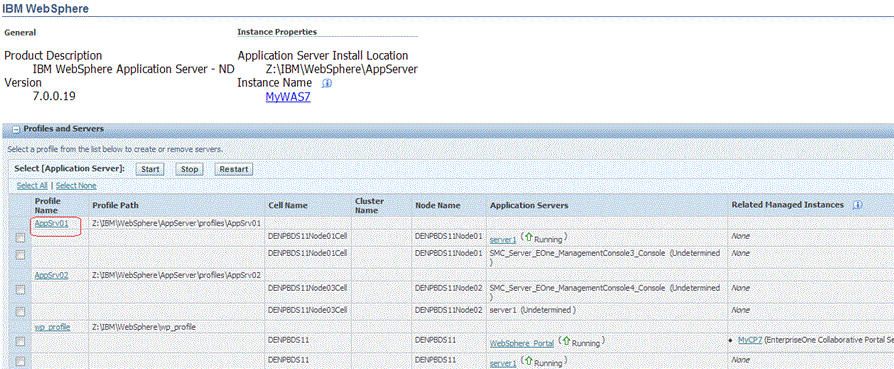
In the Profiles and Servers section of the page, click the Profile Name that contains the J2EE Server that you want to start, stop, or restart.
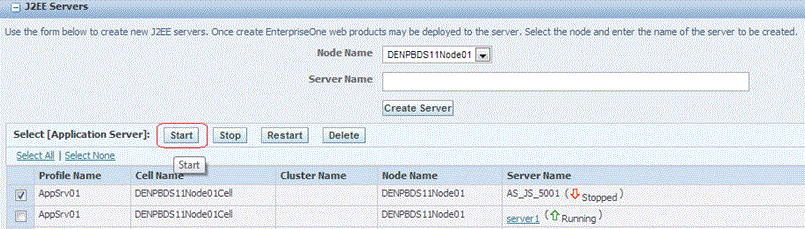
Click the Start, Stop, or Restart button as appropriate.
Tip:The Server Manager displays a progress monitor indicating that the Start operation is in progress and will continue even if you close the browser. After the progress monitor is no longer displayed, you can refresh the Management Console page to verify that the J2EE Server is in the expected state.